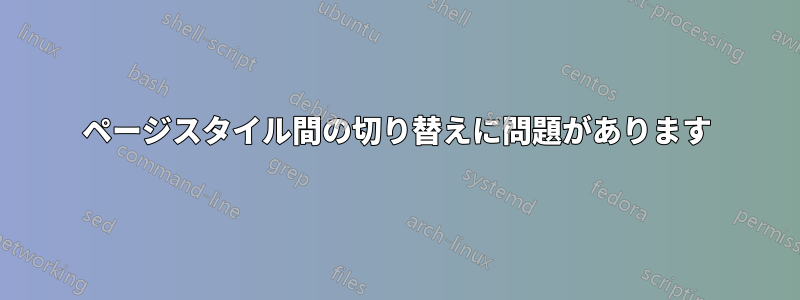
私は次の文書を扱っています:
\documentclass[a4paper,11pt]{article}
\usepackage[utf8]{inputenc}
\usepackage{fancyhdr}
\setlength{\headheight}{13.6pt}
\fancypagestyle{plain}{
\fancyhf{}
\cfoot{\thepage}
}
\pagestyle{fancy}
\begin{document}
\pagestyle{plain}
\tableofcontents
\clearpage
\pagestyle{fancy}
\include{text/intro}
\include{text/methods}
\include{text/results}
\include{text/discussion}
\end{document}
目次は独自のスタイル定義でフォーマットしたいのですplainが、ドキュメントの残りの部分はスタイルに従う必要がありますfancy。
問題は、2 回目の\pagestyle{fancy}呼び出しでは何も行われないように見えることです。後続のページはすべて としてフォーマットされます。\pagestyle{plain}の再定義を削除すると、問題は解消されるようですplain。この動作が理解できません。どなたか説明していただけませんか?
答え1
titleps私はバンドルからパッケージを使ったソリューションを提案しますtitlesec。プレーンを洗練する必要さえありません。私は、のmyfancyデフォルトのfancyページスタイルを模倣するページスタイルを定義しましたfancyhdr:
\documentclass[a4paper,twoside, 11pt]{article}
\usepackage[utf8]{inputenc}
\usepackage{titleps}
\newpagestyle{myfancy}{%
\headrule
\sethead[][][\itshape\MakeUppercase{\thesection\enspace\sectiontitle}]{\itshape \MakeUppercase{\thesection\enspace \sectiontitle}}{}{}
\setfoot{}{\thepage}{}
}
\renewpagestyle{plain}{%
\headrule
\sethead{}{}{}
\setfoot{}{\thepage}{}
}
\begin{document}
\pagestyle{plain}
\tableofcontents
\clearpage
\pagestyle{myfancy}
\section{text/intro}
\newpage
\section{text/methods}
\newpage
\section{text/results}
\newpage
\section{text/discussion}
\end{document}


答え2
あなたの例がなぜ機能しないのか分かりません。しかし、 には 2 つの提案がありますfancyhdr。
ページスタイルをローカルで変更できます:
\documentclass[a4paper,11pt]{article}
\usepackage{fancyhdr}
\setlength{\headheight}{13.6pt}
\fancypagestyle{plain}{
\fancyhf{}
\cfoot{\thepage}
}
\pagestyle{fancy}
\usepackage{blindtext}% dummy text
\begin{document}
{\pagestyle{plain}
\tableofcontents
\clearpage}
\Blinddocument\Blinddocument\Blinddocument\Blinddocument
\end{document}
または、メイン部分に新しいスタイルを定義することもできます。
\documentclass[a4paper,11pt]{article}
\usepackage{fancyhdr}
\setlength{\headheight}{13.6pt}
\fancypagestyle{plain}{
\fancyhf{}
\cfoot{\thepage}
}
\fancypagestyle{myfancy}{
\fancyhead[L]{\slshape\rightmark}
\fancyhead[R]{\slshape\leftmark}
\fancyfoot[C]{\thepage}}
\usepackage{blindtext}% dummy text
\begin{document}
\pagestyle{plain}
\tableofcontents
\clearpage
\pagestyle{myfancy}
\Blinddocument\Blinddocument\Blinddocument\Blinddocument
\end{document}


