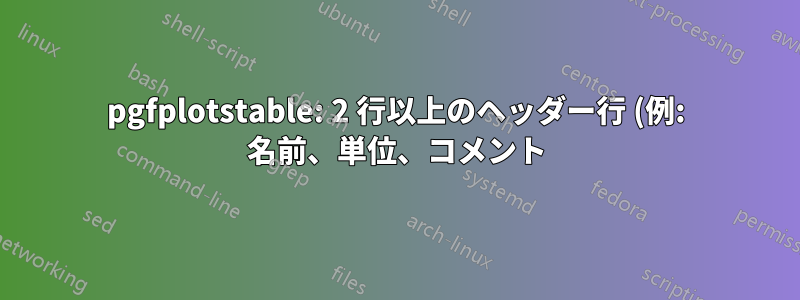%20%E3%82%92%E5%90%AB%E3%82%80%20csv%20%E3%82%92%E3%82%BF%E3%82%A4%E3%83%97%E3%82%BB%E3%83%83%E3%83%88%E3%81%97%E3%81%BE%E3%81%99.png)
Origin からエクスポートすると、次のような Data.csv が取得されます。
Short_Name1; Short_Name2
Long_Name1; Long_Name2
Unit1; Unit2
Comment1; Comment2
1,1; 2,0
3,5; 4,3
これを pgfplotstable で印刷しようとすると、次のような操作を行う必要があります。
%!TEX TS-program = lualatex
\documentclass[]{scrartcl}
%\usepackage{pgfplots}
\usepackage{
pgfplotstable,
booktabs,
array,
colortbl,
}
\pgfplotsset{compat=1.12}
\begin{document}
\pgfplotstabletypeset[
col sep=semicolon,
read comma as period,
fixed,
zerofill,
% string type,
precision=2,
ignore chars={\_},
%dec sep align, %prints both strings in first column, aligned at the comma
%
every head row/.style={
before row={\toprule },
after row={\midrule },
},
every last row/.style={
after row=\bottomrule
},
every even row/.style={
before row={\rowcolor[gray]{0.985}}}, %also a problem
%
%every row 0/.style={string type}, %does not work
% \directlua{ for i = 0, 2 do %does also not work
% for j= 0,1 do
% tex.sprint( "every row ",i," column ",j,"\noexpand/.style={string type}, " )
% end
% end }
every row 0 column 0/.style={string type},
every row 0 column 1/.style={string type},
every row 1 column 0/.style={string type},
every row 1 column 1/.style={string type},
every row 2 column 0/.style={string type},
every row 2 column 1/.style={string type},
%
every row 2/.style={
after row={\midrule },
},
]
{Data.csv}
%looks like it should as workaround, but is not processed properly
\directlua{ for i = 0, 2 do
for j= 0,1 do
tex.sprint( "every row ",i," column ",j,"\noexpand/.style={string type}, " )
end
end }
\end{document}
もっと便利な方法はありますか?
もし可能であれば、
Long_Name1 [Unit1]
1 つのヘッダー行として扱い、残りの 2 つの文字列行は無視します。Origin 経由で 2 つだけエクスポートしても問題ありません。
編集: すでに試しましたがevery row no 0/.style={string type},、エラーが発生します。
header=false列名が付けられる0 1 2 3ので、各列名を次のように指定する必要があります。
columns/<index>/.style={
string type,
column type=l,
column name={Long_Name [Unit]}
},
編集2:header=false -「問題」はすでに解決されていますここ
それで私は処理を試みようと思います
Long_Name1; Long_Name2
Unit1; Unit2
1,1; 2,0
3,5; 4,3
に
Long_Name1 [\si{Unit1}]; Long_Name2 [\si{Unit2}]
1,1; 2,0
3,5; 4,3
lua を使用しましたが (Python の方が簡単でしょう…)、生成するコードも
every row 0 column 0/.style={string type},
機能しませんでした (pgfplotstable の外部で実行すると、その行が確実に出力されます)。
それは通常のワークフローであり、すでに簡単な解決策があるはずだと思いました...


