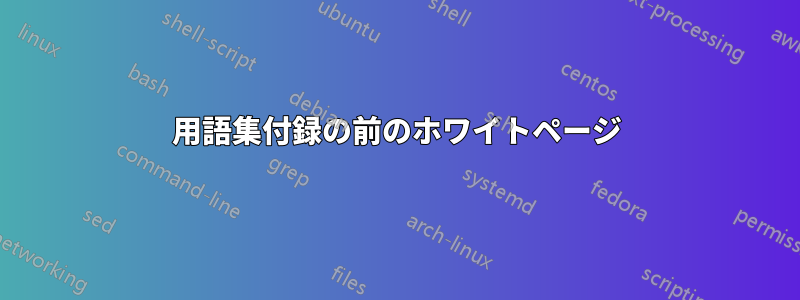
環境内の付録を使用すると、\printglossaries削除できない余分な白いページが 2 つ表示されます。削除方法をご存知ですか?
ここに、このような問題を抱えた MWE があります:
\documentclass[a4paper,11pt,titlepage,twoside,openright]{book}
\usepackage[makeindex,acronym,numberedsection,counter=chapter,nonumberlist]{glossaries}
\usepackage[titletoc, page]{appendix}
\newacronym{abc}{ABC}{Alpha test}
\makeglossaries
\begin{document}
\chapter{Chapter 1}
\gls{abc}
\begin{appendices}
\phantomsection\addcontentsline{toc}{chapter}{Acronyms}
\printglossaries
\end{appendices}
\end{document}
答え1
別の観点から見て私の質問は解決しました役職重複と判断された場合は削除可能です。
希望する出力の MWE は次のとおりです。
\documentclass[a4paper,11pt,titlepage,twoside,openright]{book}
\usepackage[makeindex,acronym,numberedsection,counter=chapter,nonumberlist]{glossaries}
\usepackage[titletoc, page]{appendix}
\newacronym{abc}{ABC}{Alpha test}
\makeglossaries
\begin{document}
\chapter{Chapter 1}
\gls{abc}
\begin{appendices}
\begingroup
\let\clearpage\relax
\printglossaries
\endgroup
\chapter{Appendix B}
\end{appendices}
\end{document}


