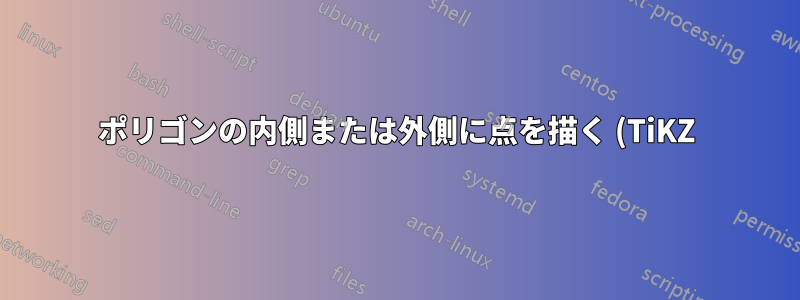.png)
こんにちは。私はこのプロットを持っており、座標に赤色で(3,1)2つの点を描画したいと思います。(4,4)
\begin{tikzpicture}
\begin{axis}[
title={Low capacity scenario (Scenary=2)},
axis x line=bottom,
axis y line=left,
xlabel={arrival/15min},
ylabel={departure/15min},
xmin=0, xmax=8,
ymin=0, ymax=8,
enlargelimits=false
]
\addplot coordinates {
(0,0)
(4,0)
(4,1)
(3,3)
(0,4)
(0,0)
};
\legend{maximum capacity}
\end{axis}
\end{tikzpicture}}
どうすればいいですか? すでに作成されたプロット内に 2 つの円形の赤い点だけをプロットするのですか? ご協力ありがとうございます。マニュアルには同様のグラフが見つかりませんでした。
答え1
次の方法で、希望する座標に 2 つのプロットを追加できます。
\addplot[red,mark=*] coordinates {(3,1)};
\addplot[red,mark=*] coordinates {(4,4)};
または、次のようなオプションを使用して別のプロットを追加しますdraw=none。
\addplot[draw=none,red,mark=*] coordinates {
(3,1)
(4,4)
};
同じ でaxis、次の図が得られます。

完全なコード:
\documentclass{article}
\usepackage{pgfplots}
\begin{document}
\begin{tikzpicture}
\begin{axis}[
title={Low capacity scenario (Scenary=2)},
axis x line=bottom,
axis y line=left,
xlabel={arrival/15min},
ylabel={departure/15min},
xmin=0, xmax=8,
ymin=0, ymax=8,
enlargelimits=false
]
\addplot coordinates {
(0,0)
(4,0)
(4,1)
(3,3)
(0,4)
(0,0)
};
\legend{maximum capacity}
\addplot[red,mark=*] coordinates {(3,1)};
\addplot[red,mark=*] coordinates {(4,4)};
\end{axis}
\end{tikzpicture}
\end{document}
答え2
コマンドを使用して追加することも\addplot1 つのオプションですが、自分で円を描くこともできます。バージョン 1.12 がインストールされていて、プリアンブルにpgfplots次の行がある場合は、これで十分です。\pgfplotsset{compat=1.12}
\pgfplotsset{compat=1.12}
.
.
.
\fill[red] (3,1) circle (2pt);
\fill[red] (4,4) circle (2pt);
1.12 より古いバージョンをお持ちの場合は、次の操作を行ってください。
\fill[red] (axis cs: 3,1) circle (2pt);
\fill[red] (axis cs: 4,4) circle (2pt);
コード:
\documentclass{article}
\usepackage{pgfplots}
\pgfplotsset{compat=1.12}
\begin{document}
\begin{tikzpicture}
\begin{axis}[
title={Low capacity scenario (Scenary=2)},
axis x line=bottom,
axis y line=left,
xlabel={arrival/15min},
ylabel={departure/15min},
xmin=0, xmax=8,
ymin=0, ymax=8,
enlargelimits=false
]
\addplot coordinates {
(0,0)
(4,0)
(4,1)
(3,3)
(0,4)
(0,0)
};
\legend{maximum capacity}
\fill[red] (3,1) circle (2pt);
\fill[red] (4,4) circle (2pt);
\end{axis}
\end{tikzpicture}
\end{document}



