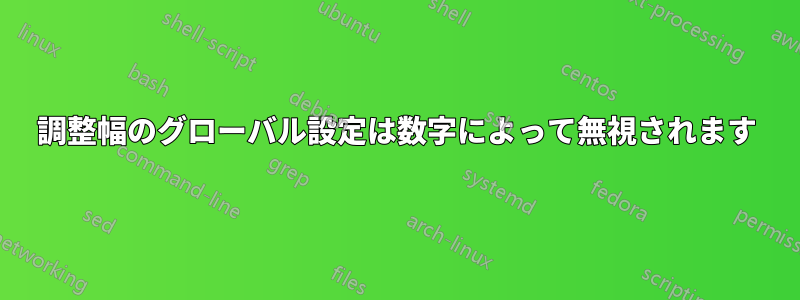
長い文書があり、その書式を崩したくないと思っています。私の目的は、コンテンツ全体を右に移動することです。つまり、基本的に右余白を増やす場合は、1cm左余白を同じ量だけ減らしたいのです。こうすることで、書式設定とすべてのレイアウトが同じままになります。私\begin{adjustwidth}{1cm}{-1cm}はページ変更これを実現するためのパッケージが必要です。問題は、すべての図 (またはすべてのフロート) がこれを無視し、古いマージンに基づいてインデントされていることです (キャプションの右マージンがドキュメントの残りの部分よりも小さいことがはっきりとわかります)。すべてを右にシフトし、左マージンを同じ量だけ減らす1cmという目的を達成するにはどうすればよいでしょうか。次にコードを示します。1cm
\begin{document}
\begin{adjustwidth}{1cm}{-1cm} %<========================= works fine for everything except figures.
%% This actually creates the title and abstract pages
\dotitleandabstract
%% Generate contents etc
\tableofcontents
\listoffigures
\listoftables
%% These include the actual text
\include{chapter1}
\include{chapter2}
\include{chapter3}
\include{chapter4}
\include{chapter5}
\include{chapter6}
\bibliography{refs} % this causes the references to be
% listed
\bibliographystyle{alpha} % this determines the style in which
% the references are printed, other
% possible values are plain and abbrv
%% Appendices start here
\appendix
\include{appendix1}
\end{adjustwidth}
\end{document}
答え1
すべてを右に移動するには、必要な長さにadjustwidth設定するだけで使用しないでください。\hoffset


