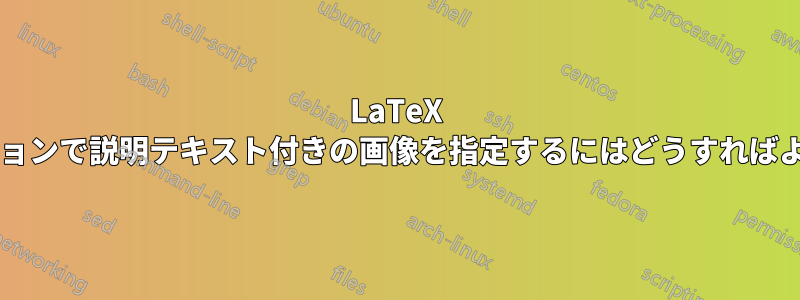
私の質問が、私が必要としているものを説明していることを願っています。プレゼンテーションに画像を説明するテキストまたは数式を含む小さな色付きのボックスを追加したいのですが、最初に画像が表示され、次にボックスが表示されます。ボックスは画像の片隅または画像の真上に表示されます。いくつかのものを見つけましたここですが、今必要なものではありません。さらに、サイドに 2 つの画像を使用しているため、最初に左の画像を表示し、次にテキスト ボックスを表示し、次にもう 1 つの画像を表示し、さらに別のテキスト ボックスを表示したいと考えています。画像の上に別のキャプションを使用しようとしましたが、見栄えがよくありません。これは私が試しているコードです。
\documentclass[10pt]{beamer}
\usepackage{beamerthemeWarsaw}
\usepackage{amsmath}
\usepackage{graphicx}
\usepackage{epsfig}
\usepackage{epstopdf}
\begin{document}
\begin{frame}{Robot Simulation}
\begin{columns}[c]
\column{2in} % slides are 3in high by 5in wide
\begin{figure}[!h]
\centering
\caption{$\theta = \begin{bmatrix} 0 & 0 & 0 & 0 \end{bmatrix} $}
\includegraphics[scale=0.4]{Picture 1}
\caption{Home position}
\label{Home_Position}
\end{figure}
\column{2in}
\begin{figure}[!h]
\centering
\includegraphics[scale=0.4]{Picture 2}
\caption{Upright position}
\label{Up_right}
\end{figure}
\end{columns}
\end{frame}
\end{document}
答え1
このような?
\documentclass[10pt]{beamer}
\usepackage{beamerthemeWarsaw}
\usepackage{amsmath}
\usepackage[most]{tcolorbox}
\begin{document}
\begin{frame}{Robot Simulation}
\begin{columns}[c]
\column{2in} % slides are 3in high by 5in wide
\begin{figure}[!h]
\centering
\onslide<2->{
\begin{tcolorbox}[width=\columnwidth,colback=olive!60,colframe=red,center upper]
$\theta = \begin{bmatrix} 0 & 0 & 0 & 0 \end{bmatrix} $
\end{tcolorbox}}
\onslide<1->{\includegraphics[width=\columnwidth]{example-image}
\caption{Home position}}
\label{Home_Position}
\end{figure}
\column{2in}
\begin{figure}[!h]
\centering
\onslide<4->{
\begin{tcolorbox}[width=\columnwidth,colback=olive!60,colframe=red,center upper]
$\theta = \begin{bmatrix} 0 & 0 & 0 & 0 \end{bmatrix} $
\end{tcolorbox}}
\onslide<3->{\includegraphics[width=\columnwidth]{example-image-a}
\caption{Upright position}}
\label{Up_right}
\end{figure}
\end{columns}
\end{frame}
\end{document}

ノート:
の代わりwidthに を使用してください。\includegraphicsscale


