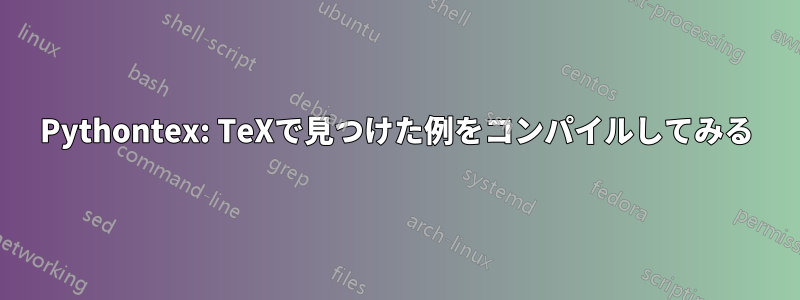
簡単な例を見つけましたここG. Pooreが回答しましたが、うまくいきません。PDFへの出力は
?? PythonTeX ??
?? PythonTeX ??
何かが足りないのでしょうか? 以下に
.tex、、、および私の.pyファイルがあります。.pytxcode.latexmkrc
ファイルはtest.tex次のとおりです:
\documentclass{article}
\usepackage[T1]{fontenc}
\usepackage[utf8]{inputenc}
\usepackage[makestderr]{pythontex}
\newenvironment{pyconcodeblock}%
{\VerbatimEnvironment
\begin{VerbatimOut}{test.py}}%
{\end{VerbatimOut}%
\pyconc{exec(compile(open('test.py', 'rb').read(), 'test.py', 'exec'))}%
\inputpygments{python}{test.py}}
\begin{document}
\begin{pyconcodeblock}
import os
import sys
sys.path.append(os.getcwd())
def foo(x):
return 2*x
\end{pyconcodeblock}
\begin{pyconsole}
x = 10
foo(x)
\end{pyconsole}
\end{document}
%%% Local Variables:
%%% mode: latex
%%% TeX-master: t
%%% End:
からハーヴェイ・マッド、次のエントリを見つけたのでLatexmk追加しました:
$pdflatex='pdflatex --shell-escape -interaction=nonstopmode %O %S
-file-line-error -synctex=1';
# This shows how to use the pythontex package with latexmk
# This version has a fudge on the latex and pdflatex commands that
# allows the pythontex custom dependency to work even when $out_dir
# is used to set the output directory. Without the fudge (done by
# trickery symbolic links) the custom dependency for using pythontex
# will not be detected.
add_cus_dep('pytxcode', 'tex', 0, 'pythontex');
sub pythontex {
# This subroutine is a fudge, because it from latexmk's point of
# view, it makes the main .tex file depend on the .pytxcode file.
# But it doesn't actually make the .tex file, but is used for its
# side effects in creating other files. The dependence is a way
# of triggering the rule to be run whenever the .pytxcode file
# changes, and to do this before running latex/pdflatex again.
return system("pythontex.py \"$_[0]\"") ;
}
$pdflatex = 'internal mylatex %R %Z pdflatex %O %S';
$latex = 'internal mylatex %R %Z latex %O %S';
sub mylatex {
my $root = shift;
my $dir_string = shift;
my $code = "$root.pytxcode";
my $result = "pythontex-files-$root";
if ($dir_string) {
warn "mylatex: Making symlinks to fool cus_dep creation\n";
unlink $code;
if (-l $result) {
unlink $result;
}
elsif (-d $result) {
unlink glob "$result/*";
rmdir $result;
}
symlink $dir_string.$code, $code;
if ( ! -e $dir_string.$result ) { mkdir $dir_string.$result; }
symlink $dir_string.$result, $result;
}
else {
foreach ($code, $result) { if (-l) { unlink; } }
}
return system @_;
}
ファイルtest.pyには次の内容が含まれます。
import os
import sys
sys.path.append(os.getcwd())
def foo(x):
return 2*x
import osこれを、、なしでも試してみましたimport sys。sys.path.append(os.getcwd())すると、 には以下test.pytxcodeが含まれます。
=>PYTHONTEX#pycon#default#default#0#c#####22#
exec(compile(open('test.py', 'rb').read(), 'test.py', 'exec'))
=>PYTHONTEX#PYGpython#EXT:test.py#defaultverb#0#verbatim#####22#
=>PYTHONTEX#pycon#default#default#1#console#####24#
x = 10
foo(x)
=>PYTHONTEX:SETTINGS#
version=0.14
outputdir=pythontex-files-test
workingdir=.
workingdirset=false
gobble=none
rerun=default
hashdependencies=default
makestderr=true
stderrfilename=full
keeptemps=none
pyfuture=default
pyconfuture=none
pygments=true
pygglobal=:GLOBAL||
fvextfile=-1
pyconbanner=none
pyconfilename=stdin
depythontex=false
pygfamily=py|python|
pygfamily=pycon|pycon|
pygfamily=sympy|python|
pygfamily=sympycon|pycon|
pygfamily=pylab|python|
pygfamily=pylabcon|pycon|
pygfamily=PYGpython|python|
答え1
?? PythonTeX ??PythonTeX がまたは を返す場合??、それは実行されていないことを示し、コンテンツは生成されていません。
Windows では動作しませんでした。システム構成を考慮して.latexmkrc行を変更する必要がありました。その後は動作しました。 return system("pythontex.py \"$_[0]\"") ;return system("pythontex \"$_[0]\"") ;
Windows を使用している場合は、これで問題が解決する可能性があります。それ以外の場合は、出力を読んで、PythonTeX が実行に失敗した理由を確認する必要がありますlatexmk。いずれにしても、 に何か問題があります.latexmkrc。


