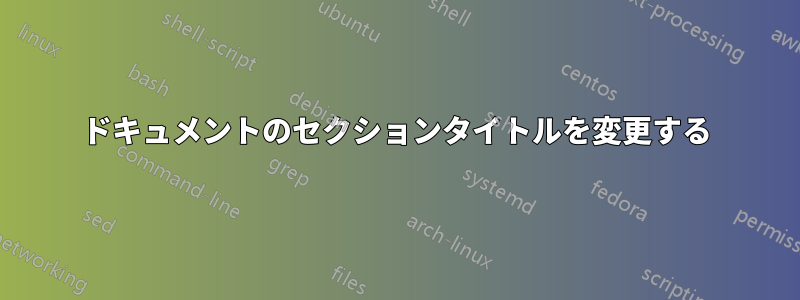
クラスを使用していますmemoir。1 つのドットで終わるタイトルを作成しようとしていますsection。セクション タイトルはsans-serifフォントで表示されます。しばらく検索しましたが、まだ見つかりません。これが私の MWE です。ありがとうございます。
\documentclass{memoir}
\usepackage{lipsum}
\setsecnumformat{}
\def\sectionmark#1{\markboth{#1}{#1}}
\setaftersecskip{-1em}
\begin{document}
\section{My First Section Title}
\lipsum[1-3]
\section{Another Section Title}
\lipsum[1-3]
\end{document}
今のところの結果はこんな感じです。

答え1
次のようなスタイルを定義することができます
\newcommand{\dotsec}[1]{%
\Large\raggedright\sffamily\bfseries #1.}
そして宣言する
\setsecheadstyle{\dotsec}
MWE:
\documentclass{memoir}
\usepackage{lipsum}
\setsecnumformat{}
\def\sectionmark#1{\markboth{#1}{#1}}
\setaftersecskip{-1em}
\newcommand{\dotsec}[1]{%
\Large\raggedright\sffamily\bfseries #1.}
\setsecheadstyle{\dotsec}
\begin{document}
\section{My First Section Title}
\lipsum[1-3]
\section{Another Section Title}
\lipsum[1-3]
\end{document}



