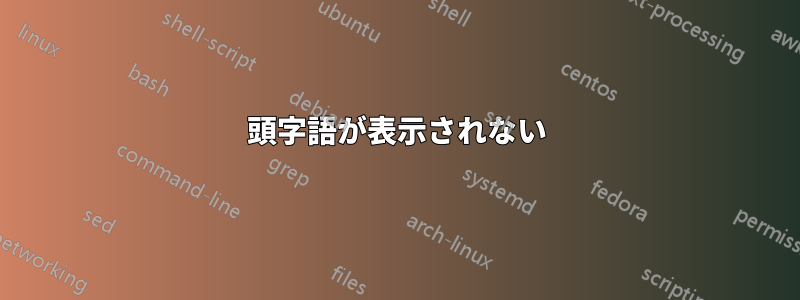
私はLaTeX初心者で、論文作成中に初めて使用し、頭字語ファイルを含めようとしました。コードは次のとおりです。
\documentclass[a4paper,12pt,numbers=noenddot]{scrartcl}
\usepackage[printonlyused]{acronym} % Acronyms
\usepackage{fancyhdr}
\begin{document}
\tableofcontents
\newpage
\section*{List of Acronyms} % 2cm distance between acronym and explanation
\begin{acronym}[\hspace*{2cm}]
\setlength{\itemsep}{-\parsep}
\acro{FEM}{Finite Element Method}
\acro{FFT}{Fast Fourier Transform}
\end{acronym}
\newpage
\end{document}
以前は動作していましたが、なぜ今は出力ファイルに表示されないのかわかりません。
答え1
頭字語を一切使用しておらず、パッケージにオプションを与えることで使用された頭字語のみを印刷するように要求していますprintonlyused。そのオプションを削除するか、単に次のように記述してください。
\usepackage{acronym}
または、いくつかの頭字語を使用します。例\ac{FEM}:

\documentclass[a4paper,12pt,numbers=noenddot]{scrartcl}
\usepackage[printonlyused]{acronym} % Acronyms
\usepackage{fancyhdr}
\begin{document}
\ac{FEM}
\section*{List of Acronyms} % 2cm distance between acronym and explanation
\begin{acronym}[\hspace*{2cm}]
\setlength{\itemsep}{-\parsep}
\acro{FEM}{Finite Element Method}
\acro{FFT}{Fast Fourier Transform}
\end{acronym}
\end{document}


