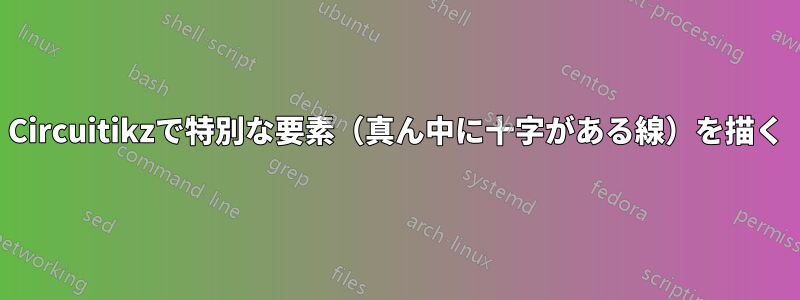
次のようなワイヤーを描く必要があります
これは私の講師がジョセフソン接合に使用する記号です。少しグーグルで調べたところ、このような要素によく使用される記号のようです。そのため、circuitikz でこれを実装する方法があると便利です。
私pgfplotsは だけでなく も使用しますtikzexternalize。これにより、circuitikz 環境を で開始することが強制されます\begin{tikzpicture}が、それが何か違いをもたらすかどうかはわかりません。
編集(コメントでリクエストされたとおり):私は次の要素を使用したいと思います1つのそしてd次の回路では:
\begin{figure}[ht]
\centering
\begin{tikzpicture}
\draw (0,0)
node[label={[font=\footnotesize]above:a}] {}
to[short,*-*] (1.732,1)
node[label={[font=\footnotesize]above:d}] {};
\draw (0,0)
to[C=$C$,*-*] (-1.732,1)
node[label={[font=\footnotesize]above:b}] {};
\draw (0,0)
to[L=$L$,*-*] (0,-2)
node[label={[font=\footnotesize]east:c}] {};
\end{tikzpicture}
\caption{Explaining conventions}
\end{figure}
答え1
circuitikzと呼ばれるネイティブシンボルを使用しますbarrier。
\documentclass{article}
\usepackage{circuitikz}
\begin{document}
\begin{figure}[ht]
\centering
\begin{tikzpicture}
\draw (0,0)
node[label={[font=\footnotesize]above:a}] {}
to[barrier,*-*] (1.732,1)
node[label={[font=\footnotesize]above:d}] {};
\draw (0,0)
to[C=$C$,*-*] (-1.732,1)
node[label={[font=\footnotesize]above:b}] {};
\draw (0,0)
to[L=$L$,*-*] (0,-2)
node[label={[font=\footnotesize]east:c}] {};
\end{tikzpicture}
\caption{Explaining conventions}
\end{figure}
\end{document}
答え2
独自のコンポーネントを作成することもできます。以下に例を示しますが、多少の調整が必要になる場合があります。
幅と高さは以下を使用して調整できます。
\ctikzset{bipoles/josephsonjunction/height/.initial=.30} % box height
\ctikzset{bipoles/josephsonjunction/width/.initial=.30} % box width
... 線の幅は次のように指定します:
\pgfsetlinewidth{3\pgfstartlinewidth}
コード:
\documentclass[tikz,border=10pt]{standalone}
\usepackage{tikz}
\usepackage{circuitikz}
\makeatletter
% used to process styles for to-path
\def\TikzBipolePath#1#2{\pgf@circ@bipole@path{#1}{#2}}
% restore size value for bipole definitions
\pgf@circ@Rlen = \pgfkeysvalueof{/tikz/circuitikz/bipoles/length}
\makeatother
\newlength{\ResUp}
\newlength{\ResDown}
\newlength{\ResLeft}
\newlength{\ResRight}
% josephsonjunction
\ctikzset{bipoles/josephsonjunction/height/.initial=.30} % box height
\ctikzset{bipoles/josephsonjunction/width/.initial=.30} % box width
\pgfcircdeclarebipole{} % no extra anchors
{\ctikzvalof{bipoles/josephsonjunction/height}}
{josephsonjunction} % component name
{\ctikzvalof{bipoles/josephsonjunction/height}}
{\ctikzvalof{bipoles/josephsonjunction/width}}
{ % component symbol drawing...
\pgfextracty{\ResUp}{\northeast} % coordinates
\pgfextracty{\ResDown}{\southwest}
\pgfextractx{\ResLeft}{\southwest}
\pgfextractx{\ResRight}{\northeast}
\pgfsetlinewidth{3\pgfstartlinewidth}
\pgfmoveto{\pgfpoint{\ResLeft}{\ResDown}}
\pgflineto{\pgfpoint{\ResRight}{\ResUp}}
\pgfmoveto{\pgfpoint{\ResRight}{\ResDown}}
\pgflineto{\pgfpoint{\ResLeft}{\ResUp}}
\pgfusepath{draw}
\pgfsetlinewidth{\pgfstartlinewidth}
\pgfmoveto{\pgfpoint{\ResLeft}{0}}
\pgflineto{\pgfpoint{\ResRight}{0}}
\pgfusepath{draw}
}
\def\circlepath#1{\TikzBipolePath{josephsonjunction}{#1}}
\tikzset{josephsonjunction/.style = {\circuitikzbasekey, /tikz/to path=\circlepath, l=#1}}
\begin{document}
\begin{tikzpicture}
\draw (0,0)
node[label={[font=\footnotesize]above:a}] {}
to[josephsonjunction,*-*] (1.732,1) % using the josephsonjunction
node[label={[font=\footnotesize]above:d}] {};
\draw (0,0)
to[C=$C$,*-*] (-1.732,1)
node[label={[font=\footnotesize]above:b}] {};
\draw (0,0)
to[L=$L$,*-*] (0,-2)
node[label={[font=\footnotesize]east:c}] {};
\end{tikzpicture}
\end{document}






