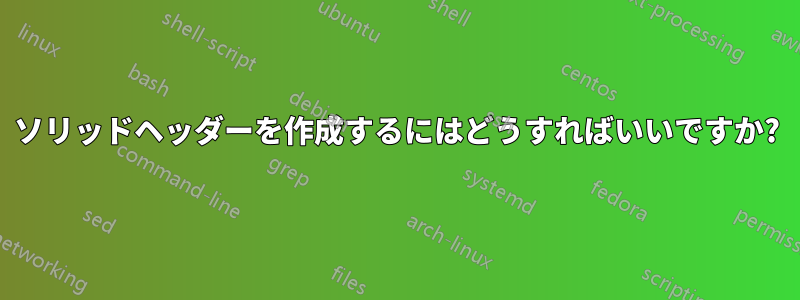
答え1
TikZとtikzpagenodesパッケージ(必要に応じて設定を調整してください)。コメントによると、各章の最初のページにも新しいページスタイルが適用されている必要があるため、
\aliaspagestyle{chapter}{solid}
使われた:
コード:
\documentclass{memoir}
\usepackage[hmargin=3cm]{geometry}
\usepackage{xcolor}
\usepackage{lmodern}
\usepackage{tikzpagenodes}
\usepackage{lipsum}
\usetikzlibrary{calc,shapes.arrows}
\newlength\GrayBarHt
\newlength\BlackBarWd
\setlength\GrayBarHt{1.5cm}
\setlength\BlackBarWd{10pt}
\newcommand\ChapterNumberFont{\fontsize{30}{36}\selectfont\bfseries\sffamily}
\newcommand\SolidHeader{%
\begin{tikzpicture}[remember picture,overlay]
\path
node[fill=gray!20,inner sep=0pt,text width=\textwidth,anchor=south west,minimum height=\GrayBarHt]
at (current page header area.west)
(box)
{}
node[fill=black,inner sep=0pt,minimum height=\GrayBarHt,text width=\BlackBarWd,anchor=west]
at (box.west)
(bboxl)
{}
node[fill=black,inner sep=0pt,minimum height=\GrayBarHt,text width=\BlackBarWd,anchor=east]
at (box.east)
(bboxr)
{}
node[font=\ChapterNumberFont,anchor=west]
at (bboxl.east)
{\thechapter}
node[font=\ChapterNumberFont,anchor=east]
at (bboxr.west)
{\thechapter};
\end{tikzpicture}%
}
\newcommand\SolidFooter{%
\begin{tikzpicture}[remember picture,overlay]
\path
node[anchor=north west,align=left,font=\sffamily\bfseries]
at (current page footer area.west)
{Unathorized copying or reuse of any part of this page is illegal\\[5ex]\thepage}
node[fill=black,single arrow,text=white,anchor=north west]
at (current page footer area.east)
{\enspace CONTINUE\enspace};
\end{tikzpicture}%
}
\makepagestyle{solid}
\makeevenhead{solid}{\SolidHeader}{}{}
\makeoddhead{solid}{\SolidHeader}{}{}
\makeevenfoot{solid}{\SolidFooter}{}{}
\makeoddfoot{solid}{\SolidFooter}{}{}
% First page of chapters will also have the style
\aliaspagestyle{chapter}{solid}
\pagestyle{solid}
\begin{document}
\chapter{A test chapter}
\lipsum[1-20]
\end{document}
奇数ページのフォントについての質問には情報が提供されていなかったので、偶数ページと同じものを使用しましたが、これは簡単に変更できます。




