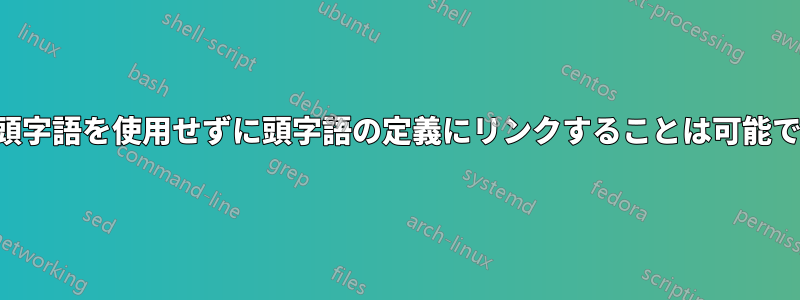
私はちょっと派手にしようとしています頭字語パッケージ。いくつかの頭字語を定義しています (以下に例を示します)。テキストから頭字語の定義へのリンクを作成したいのですが、頭字語全体ではなく、頭字語の最初の文字に対してリンクを作成したいと思います。
私の頭字語は「S-wave」なので、「S」を何らかの方法で書いて頭字語にリンクさせたいと思います。
\documentclass{article}
\usepackage{hyperref}
\usepackage{acronym}
\usepackage{lipsum}
\begin{document}
\acused{swave}\acused{pwave}\acused{dwave} % mark as used for this example
I'd like to have the `S' linked to the entry for the acronym `S-wave' in the following sentence.
The system comprises of both S- and \ac{pwave} components. By contrast, the \ac{dwave} contribution is negligible.
\lipsum[3]
\section*{List of acronyms}
\begin{acronym}
\acro{swave}[S-wave]{the $K\pi$ system in a scalar, $J=0$ state}
\acro{pwave}[P-wave]{the $K\pi$ system in a vector, $J=1$ state}
\acro{dwave}[D-wave}{the $K\pi$ system in a tensor, $J=2$ state}
\end{acronym}
\end{document}
答え1
hyperrefのを使用することができます\hyperlink{link target}{link text}:
\hyperlink{swave}{S}
acronym内部マクロ を使用すると、小さな利点が得られます。がロードされていない\AC@hyperlink{link target}{link text}場合に がエラーになるという小さな利点があります。hyperref
必要なのは適切なラッパーだけです
\makeatletter
\newcommand*\aclink{\AC@hyperlink}
\makeatother
完全なコード:
\documentclass{article}
\usepackage{hyperref}
\usepackage{acronym}
\usepackage{lipsum}
\makeatletter
\newcommand*\aclink{\AC@hyperlink}
\makeatother
\begin{document}
\acused{swave}\acused{pwave}\acused{dwave} % mark as used for this example
I'd like to have the `S' linked to the entry for the acronym `S-wave' in the
following sentence.
The system comprises of both \aclink{swave}{S}- and \ac{pwave}
components. By contrast, the \ac{dwave} contribution is negligible.
% or:
The system comprises of both \hyperlink{swave}{S}- and \ac{pwave}
components. By contrast, the \ac{dwave} contribution is negligible.
\lipsum[3]
\section*{List of acronyms}
\begin{acronym}
\acro{swave}[S-wave]{the $K\pi$ system in a scalar, $J=0$ state}
\acro{pwave}[P-wave]{the $K\pi$ system in a vector, $J=1$ state}
\acro{dwave}[D-wave]{the $K\pi$ system in a tensor, $J=2$ state}
\end{acronym}
\newpage\null % add an empty page so we can see the links go to the right place
\end{document}


