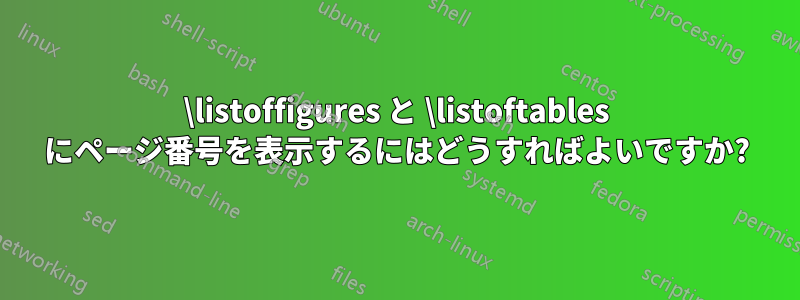
ムウェ
\documentclass[12pt, a4paper, twoside, %openright,
toc=listof, BCOR=5mm, bibliography=totoc, parskip=half]{scrreprt}
\usepackage[square,sort,comma,numbers]{natbib} %Literaturverzeichnis
\usepackage[linktoc=all,hidelinks]{hyperref} %Verlinkungen
\usepackage[automark,headsepline]{scrlayer-scrpage} %header
%header
\clearscrheadfoot
\automark{section}
\ihead{\headmark}
\ohead{Seite\enspace\pagemark}
\setkomafont{pageheadfoot}{\normalfont}
\begin{document}
\thispagestyle{plain}
\pagenumbering{Roman}
\tableofcontents
\thispagestyle{plain}
\KOMAoptions{open=any}
\thispagestyle{plain}
\listoffigures %Abbildungsverzeichnis
\thispagestyle{plain}
\listoftables %Tabellenverzeichnis
\thispagestyle{plain}
\cleardoublepage
\KOMAoptions{open=right}
\pagestyle{headings}
\end{document}
私がここで受け取ろうとしたのは、通常の各ページに通常のヘッダーがあり、図のリストと表のリストのページには単純なページ番号 (ローマ字) だけがある出力ですが、目次にページ番号があるにもかかわらず、リスト ページにはページ番号が表示されませんでした。これらのリストのどちらも 1 ページ以上ではないので、最初のページの後にページ番号が表示されるかどうかはわかりません。
答え1
それがあなたが達成したいことを実現すると思います。
まず、リストのヘッダーとフッターを設定し、その後すべてをクリアして、もう一度メイン部分の内容を設定します。
\documentclass[12pt, a4paper, twoside, %openright,
toc=listof, BCOR=5mm, bibliography=totoc, parskip=half]{scrreprt}
\usepackage[square,sort,comma,numbers]{natbib}
\usepackage{blindtext}
\usepackage{pgffor}
\usepackage{showframe}
\usepackage[automark,headsepline]{scrlayer-scrpage}
\clearpairofpagestyles
%\automark{section}%JB Are you sure?
\cfoot*{\pagemark}
\setkomafont{pageheadfoot}{\normalfont}
\usepackage[linktoc=all,hidelinks]{hyperref}
\begin{document}
\pagenumbering{Roman}
\tableofcontents
\KOMAoptions{open=any}
\listoffigures
\listoftables
\cleardoublepage
\pagenumbering{arabic}
\clearpairofpagestyles
\ohead*{Seite\enspace\pagemark}
\ihead{\headmark}
\KOMAoptions{open=right}
\foreach \x in {1,...,10} {%
\chapter{Chapter}
\section{Walzing}
\blindtext
\captionof{figure}{Figure \x}
\captionof{figure}{Figure \x}
\captionof{figure}{Figure \x}
\section{Wombat}
\Blindtext[4][3]
\captionof{table}{Table \x}
\captionof{table}{Table \x}
\captionof{table}{Table \x}
}
\end{document}


