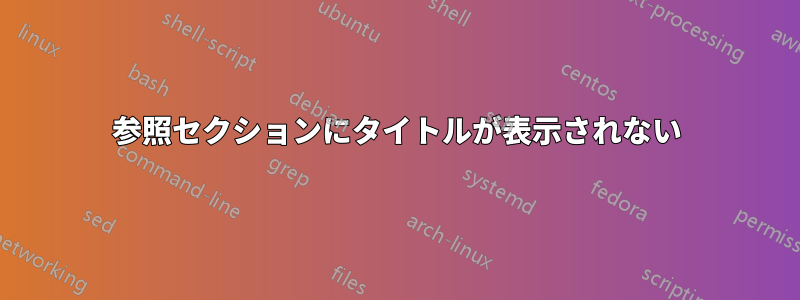
私は「jbact」参考文献スタイルを使用していますが、数回タイプセットした後、参考文献のタイトルが表示されません。
jbact スタイルには参照のタイトルをオンにするコード行があると聞きましたが、それを正確に行う方法がわかりませんでした。
最初のコード行は次のとおりです。
\documentclass[oneside]{book}
\begin{document}
\TOCadd{Bibliography}
\bibliographystyle{jbact}
\bibliography{BIB}
\end{document}
私の bibtex は次のようになります:
@article{Lemaitre1997,
author = {Lemaitre, B. and Reichhart, J.M. and Hoffmann, J.A.},
year = {1997},
title = {Drosophila host defense: Differential induction of antimicrobial peptide genes after infection by various classes of microorganisms},
journal = {Proceedings of the National Academy of Sciences of the United States of America},
volume = {94},
pages = {14614 - 14619}
}
@article{Montenegro2005,
author = {Montenegro, H. and Solferini, V.N. and Klaczko, L.B. and Hurst, G.D.D.},
year = {2005},
title = {Male-kiling Spiroplasma naturally infecting Drosophila melanogaster},
journal = {Insect Molecular Biology},
volume = {14},
number = {3},
pages = {281 - 287}
}
ありがとう!
答え1
\nocite{TitlesOn}の27行目に書かれているようにjbact.bst
% TITLES can be turned on and off!
% Just nocite the reference TitlesOn in the paper (i.e. \nocite{TitlesOn})
% and have a bibliography article in your database with that cite key!
% Without titles is Journal of Molecular Biology;
% With titles is Journal of Theoretical Biology.
注記:
.bib ファイル内の対応するエントリが必要です。
\documentclass[oneside]{book}
\usepackage{filecontents}
\begin{filecontents}{\jobname.bib}
@article{Montenegro2005,
author = {Montenegro, H. and Solferini, V.N. and Klaczko, L.B. and Hurst, G.D.D.},
year = {2005},
title = {Male-kiling Spiroplasma naturally infecting Drosophila melanogaster},
journal = {Insect Molecular Biology},
volume = {14},
number = {3},
pages = {281 - 287}
}
@article{TitlesOn,
author = "TitlesOn",
title = "TitlesOn",
journal = "TitlesOn",
volume = "TitlesOn",
comment = "If this is nocited, then titles will be turned on in JMB style",
year = "1900"}
\end{filecontents}
\begin{document}
\nocite{TitlesOn}
\cite{Montenegro2005}
\bibliographystyle{jbact}
\bibliography{\jobname}
\end{document}



