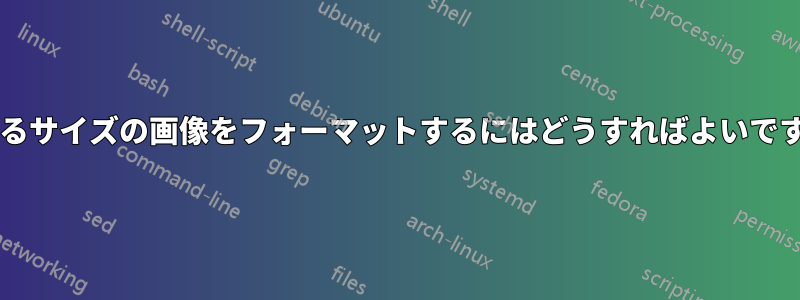
授業のレポートを書いているのですが、複数の画像 (具体的には 4 つの画像) をうまくフォーマットする方法がわかりません。助けてもらえますか? これが私のコードです:
\begin{figure}[H]
\begin{minipage}[t]{0.5\textwidth}
\includegraphics[width=\linewidth]{tables/B/5.png}
\end{minipage}
\hspace{\fill}
\begin{minipage}[t]{0.5\textwidth}
\includegraphics[width=\linewidth, height=\textwidth]{tables/B/6.png}
\end{minipage}
\vspace*{1cm}
\begin{minipage}[t]{0.5\textwidth}
\includegraphics[width=\linewidth]{tables/B/7.png}
\end{minipage}
\hspace{\fill}
\begin{minipage}[t]{0.5\textwidth}
\includegraphics[width=\linewidth, height=\textwidth{tables/B/8.png}
\end{minipage}
\end{figure}
しかし、次のような厄介なページが出力されます。

答え1
コメントで提案したように、表の写真を含めることはお勧めしません。環境で大きな表を作成するのはtabular少々面倒ですが、データファイルを表にまとめる場合は、pgfplotstable非常に役立つ可能性があります(PGFプロット)。
以下に、その使用例をいくつか示します。
\documentclass[border=5,export]{standalone}
\usepackage{pgfplotstable}
\usepackage{booktabs}
\begin{filecontents*}{data.dat}
1. 0. 0.
2. 1.3862943611198906 0.34657359027997264
3. 3.295836866004329 0.1831020481113516
4. 5.545177444479562 0.057762265046662105
5. 8.047189562170502 0.013411982603617503
6. 10.75055681536833 0.0024885548183722988
7. 13.621371043387192 0.0003860932835427209
8. 16.635532333438686 0.000051573450934519735
9. 19.775021196025975 6.054961908444168e-6
10. 23.02585092994046 6.345307244802815e-7
\end{filecontents*}
\begin{document}
\begin{table}
\pgfplotstabletypeset[
columns/0/.style={
column name=\(n\),
},
columns/1/.style={
column name=\(x_{n}\),
fixed, zerofill,
precision=3,
},
columns/2/.style={
column name=\(\Delta x_{n}\),
sci, zerofill,
precision=4,
},
every head row/.style={
before row=\toprule,
after row=\midrule,
},
every last row/.style={
after row=\bottomrule,
},
]{data.dat}
\end{table}
\end{document}
これにより、次のようになります。
それでも表を画像として含めたい場合は、この質問これはあなたのものと非常に似ています。あなたが使用しているのが のみgraphicxで、他のパッケージが他の環境を変更していないと仮定すると、これを修正する方法は次のとおりです。
\documentclass{article}
\usepackage{graphicx}
\begin{document}
\begin{figure}
\begin{minipage}[t][][b]{0.5\textwidth}
\includegraphics[width=\linewidth]{1.png}
\end{minipage}
\begin{minipage}[t][][b]{0.5\textwidth}
\includegraphics[width=\linewidth]{2.png}
\end{minipage}
\begin{minipage}[t][][b]{0.5\textwidth}
\includegraphics[width=\linewidth]{3.png}
\end{minipage}
\begin{minipage}[t][][b]{0.5\textwidth}
\includegraphics[width=\linewidth]{4.png}
\end{minipage}
\end{figure}
\end{document}
出力は次のようになります。




