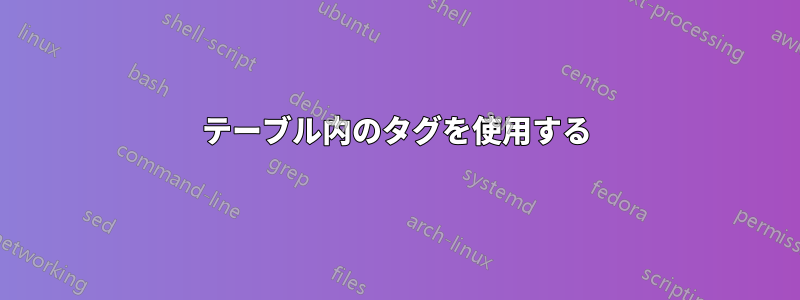
たとえば、表を 2 回書き、2 番目の表に最初の表と同じ番号を付けたいとします。方程式の場合は、その方法がわかります。しかし、表の場合は、これが機能しません。次のようになると予想しましたが、エラーが発生します。
\documentclass{article}
\usepackage{amsmath}
\begin{document}
\begin{equation}
x = 1
\label{eq1}
\end{equation}
\begin{equation}
x \not= 2
\tag{\ref{eq1}}
\end{equation}
\begin{table}[h]
\begin{tabular}{c}
hello
\end{tabular}
\caption{this is a talbe}
\label{table}
\end{table}
\begin{table}[h]
\begin{tabular}{c}
hello
\end{tabular}
\caption{this is a talbe}
\tag{\ref{table}}
\end{table}
\end{document}
正しく参照する方法をご存知の方はいらっしゃいますか?
答え1
ここにトリックがあります。\tabtag{table}before を使用してください\caption。
\documentclass{article}
\usepackage{amsmath}
\newcommand{\tabtag}[1]{%
\renewcommand{\thetable}{\ref{#1}}%
\addtocounter{table}{-1}}
\begin{document}
\begin{equation}
x = 1
\label{eq1}
\end{equation}
\begin{equation}
x \not= 2
\tag{\ref{eq1}}
\end{equation}
\begin{table}
\begin{tabular}{c}
hello
\end{tabular}
\caption{this is a table}
\label{table}
\end{table}
\begin{table}
\begin{tabular}{c}
hello
\end{tabular}
\tabtag{table}
\caption{this is a table}
\end{table}
\begin{table}
\begin{tabular}{c}
hello
\end{tabular}
\caption{this is a table}
\end{table}
\end{document}


