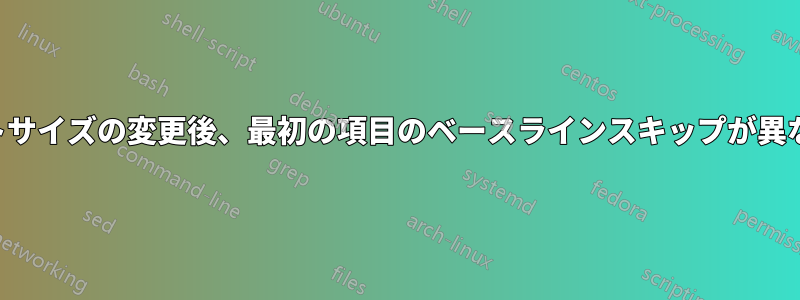
次のコードの各項目に対して同じ基本スキップを取得するのに問題があります。
\documentclass{beamer}
\begin{document}
\begin{frame}
\frametitle{XYZ}
\begin{itemize}
{\fontsize{18pt}{30}\selectfont
\item n is the number of states;
\item i is the start state.
\item j is one of the final states.
}
\end{itemize}
\end{frame}
\end{document}
答え1
フォントの変更を中括弧で囲まないでください (itemizeいずれにしても提供されます):
\documentclass{beamer}
\begin{document}
\begin{frame}
\frametitle{XYZ}
\begin{itemize}
\fontsize{18pt}{30}\selectfont
\item n is the number of states;
\item i is the start state.
\item j is one of the final states.
\end{itemize}
\end{frame}
\end{document}



