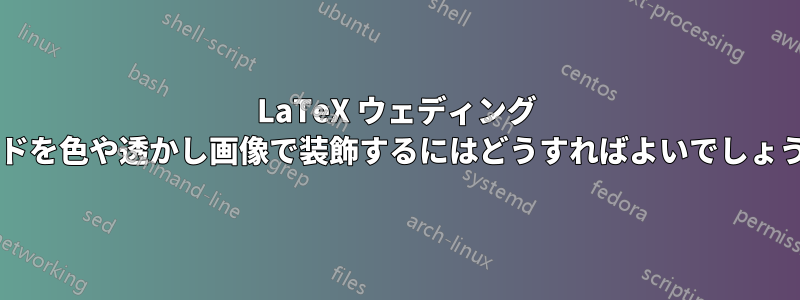
を使ってウェディング カードを作成していますLaTeX。しかし、私のカードにはウェディング カードと同じようにテキストしかありません。とてもシンプルです。このウェディング カードを素敵に見せるにはどうしたらよいでしょうか。背景に色や透かし画像を追加するにはどうすればよいでしょうか。
\documentclass[12pt,letterpaper]{report}
\usepackage[cam,width=4truein,height=6truein,letter,center] {crop}
\usepackage[T1]{fontenc}
\usepackage{calligra}
\usepackage{setspace}
\usepackage{anysize}
\marginsize{2cm}{2cm}{6.6cm}{1cm}
\thispagestyle{empty}
\begin{document}
\crop
\begin{center}
{\sc \scriptsize Mr and Mrs sood Parents}\\
{\calligra \small are pleased to announce the marriage of their
daughter}\\
{\sc \scriptsize Deb}\\
{\calligra \small to}\\
{\sc \scriptsize Napoleon}\\
{\calligra \small son of}\\
{\sc \scriptsize Mr and Mrs Dhiman}\\
{\calligra \small on March 1,2016}\\
{\calligra \small in the Las Vegas}\\
\ \\
{\calligra \small The pleasure of your company is requested}\\
{\calligra \small at a celebration in their honor}\\
\ \\
\ \\
\begin{tabular}{l|l}
{\calligra\small Reception } & {\calligra\small Open
House}\\
\sc{\scriptsize Overpriced Reception Center} & \sc{\scriptsize
Somebody's House}\\
\sc{\scriptsize 775 East 1200 North } & \sc{\scriptsize 4321 West
3540 North}\\
\sc{\scriptsize Las Vegas, Nevada } & \sc{\scriptsize Las
Vegas, Nevada}\\
\sc{\scriptsize March 1, 2016 } & \sc{\scriptsize Saturday,
March 4, 2016}\\
\sc{\scriptsize 7:05 p.m. to 9:09 p.m. } & \sc{\scriptsize 6:59 p.m.
to 9:01 p.m.}\\
\end{tabular}\\
\ \\
\ \\
{\calligra \small The bride and groom are registered at}\\
{\calligra \small Deseret Industries}\\
\end{center}
答え1
私のアプローチを使ってページ上で絶対位置に配置する方法は何ですか?フルページのアンダーレイとインセットアンダーレイの両方を、構文を使って作成する方法を示します。\atxy{x-loc}{y-loc}{underlay}
\documentclass[12pt,letterpaper]{report}
\usepackage[cam,width=4truein,height=6truein,letter,center] {crop}
\usepackage[T1]{fontenc}
\usepackage{calligra}
\usepackage{setspace}
\usepackage{anysize}
\marginsize{2cm}{2cm}{6.6cm}{1cm}
\thispagestyle{empty}
\usepackage{everypage,graphicx}
% THESE ARE LaTeX DEFAULTS; CAN CHANGE IF NEEDED.
\def\PageTopMargin{1in}
\def\PageLeftMargin{1in}
\newcommand\atxy[3]{%
\AddThispageHook{\smash{\hspace*{\dimexpr-\PageLeftMargin-\hoffset+#1\relax}%
\raisebox{\dimexpr\PageTopMargin+\voffset-#2\relax}{#3}}}}
\atxy{0in}{6in}{\includegraphics[width=4in,height=6in]{example-image-A}}
\atxy{0.4in}{2.2in}{\includegraphics[width=1in,height=1in]{example-image-B}}
\begin{document}
\crop
\begin{center}
{\sc \scriptsize Mr and Mrs sood Parents}\\
{\calligra \small are pleased to announce the marriage of their
daughter}\\
{\sc \scriptsize Deb}\\
{\calligra \small to}\\
{\sc \scriptsize Napoleon}\\
{\calligra \small son of}\\
{\sc \scriptsize Mr and Mrs Dhiman}\\
{\calligra \small on March 1,2016}\\
{\calligra \small in the Las Vegas}\\
\ \\
{\calligra \small The pleasure of your company is requested}\\
{\calligra \small at a celebration in their honor}\\
\ \\
\ \\
\begin{tabular}{l|l}
{\calligra\small Reception } & {\calligra\small Open
House}\\
\sc{\scriptsize Overpriced Reception Center} & \sc{\scriptsize
Somebody's House}\\
\sc{\scriptsize 775 East 1200 North } & \sc{\scriptsize 4321 West
3540 North}\\
\sc{\scriptsize Las Vegas, Nevada } & \sc{\scriptsize Las
Vegas, Nevada}\\
\sc{\scriptsize March 1, 2016 } & \sc{\scriptsize Saturday,
March 4, 2016}\\
\sc{\scriptsize 7:05 p.m. to 9:09 p.m. } & \sc{\scriptsize 6:59 p.m.
to 9:01 p.m.}\\
\end{tabular}\\
\ \\
\ \\
{\calligra \small The bride and groom are registered at}\\
{\calligra \small Deseret Industries}\\
\end{center}
\end{document}
他の人が指摘しているように、色はパッケージで追加されますxcolor。 を使用して、\textcolor{red}{text}色の変更の範囲を制限したり、\color{red}ドキュメント内のその時点以降の色を変更したりできます。
答え2
最初のバージョン、改善を試みる
色については コマンドと 、または の\usepackage{xcolor}いずれかを使用できます。\color{colourname}\textcolor{colourname}{text}
にはwatermark、background画像の不透明度と位置を制御するオプションを備えたパッケージを使用できます。(私は、結果を素早く得るためにいくつかの簡単なオプションを使用しました)
\documentclass[12pt,letterpaper]{report}
\usepackage[cam,width=4truein,height=6truein,letter,center] {crop}
\usepackage[T1]{fontenc}
\usepackage[x11names]{xcolor}
\usepackage{calligra}
\usepackage{setspace}
\usepackage{anysize}
\usepackage{background}
\usepackage{graphics}
\marginsize{2cm}{2cm}{6.6cm}{1cm}
\thispagestyle{empty}
\backgroundsetup{scale=0.5,angle=0,opacity=0.6,position={16.5cm,-15.0cm},contents={\includegraphics[scale=0.5]{wedding-rings-2400px}}}
\begin{document}
\crop
\begin{center}
{\scshape \color{blue} \scriptsize Mr and Mrs sood Parents}\\
{\calligra \small are pleased to announce the marriage of their
daughter}\\
{\scshape \scriptsize Deb}\\
{\calligra \small to}\\
{\scshape \scriptsize Napoleon}\\
{\calligra \small son of}\\
{\scshape \scriptsize Mr and Mrs Dhiman}\\
{\calligra \small on March 1,2016}\\
{\calligra \small in the Las Vegas}\\
\ \\
{\calligra \small The pleasure of your company is requested}\\
{\calligra \small at a celebration in their honor}\\
\ \\
\ \\
\begin{tabular}{l|l}
{\calligra\small Reception } & {\calligra\small Open
House}\\
\sc{\scriptsize Overpriced Reception Center} & \textsc{\scriptsize
Somebody's House}\\
\sc{\scriptsize 775 East 1200 North } & \textsc{\scriptsize 4321 West
3540 North}\\
\sc{\scriptsize Las Vegas, Nevada } & \textsc{\scriptsize Las
Vegas, Nevada}\\
\sc{\scriptsize March 1, 2016 } & \sc{\scriptsize Saturday,
March 4, 2016}\\
\sc{\scriptsize 7:05 p.m. to 9:09 p.m. } & \textsc{\scriptsize 6:59 p.m.
to 9:01 p.m.}\\
\end{tabular}\\
\ \\
\ \\
{\calligra \small The bride and groom are registered at}\\
{\calligra \small Deseret Industries}\\
\end{center}
\end{document}
結婚指輪のイメージはオープンクリップアート





