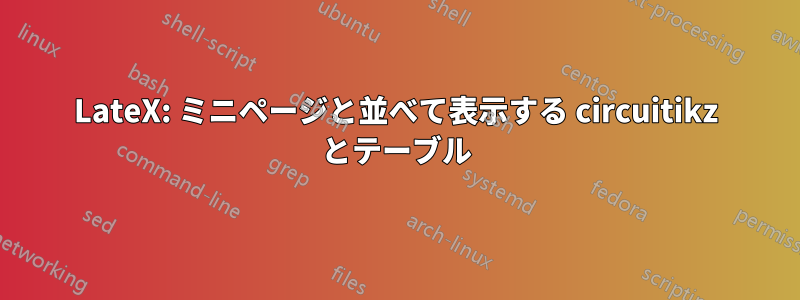
ミニページで苦労しています。回路 (circuitikz で描画) の横にテーブルを配置したいのですが、他の投稿で提案されているように ( の%後に配置する\end{minipage}、[ht]の代わりにを使用する[h]、ミニページの幅を調整するなど) 調べて実行しましたが、まだ機能しません。何が間違っているのでしょうか? よろしくお願いします!
\documentclass[11pt,a4paper]{article}
\usepackage[utf8]{inputenc}%I included all the packages I used, if it matters
\usepackage[italian]{babel}
\usepackage{amsmath}
\usepackage{amsfonts}
\usepackage{amssymb}
\usepackage{tikz}
\usepackage{graphicx}
\usepackage{indentfirst}
\usepackage{circuitikz}
\usepackage[left=2cm,right=2cm,top=2cm,bottom=2cm]{geometry}
\usepackage{listings}
\usepackage{caption}
\begin{table}[h]
\begin{minipage}{0.65\textwidth}
\begin{center}
{\tiny \begin{tabular}{ccc||ccc} \hline
$f_{j} [Hz]$ & $V_{in_{j}} \pm 0.06$ [V] & $V_{out_{j}}$ [V] & $f_{j}$ [Hz] & $V_{in_{j}} \pm 0.06$ [V] & $V_{out_{j}}$ [V] \\
\hline
\hline
-&-&-&-&-&-\\
\hline
\end{tabular}}
\caption{blabla} \label{T:data}
\end{center}
\end{minipage}%
\end{table}%
\begin{figure}[h]
\begin{minipage}{0.3\textwidth}
\begin{center}
{\tiny \begin{circuitikz} [scale=.8, transform shape]
\draw (0,0)
to[sV] (0, 1.4)
to[R=$R$] (1.4,1.4)
to[C=$C$] (1.4,0)
to(1.4,0)node[ground]{}
to[short](0,0);
\draw(1.4,1.4)
to[short, -o] (1.4, 1.8) {} node[above = .5mm] {$V_{out}$};
\draw (0,1.4)
to[short, -o] (0,1.8) {} node[above =.5mm]{$V_{in}$};
\end{circuitikz}}
\caption{bla}
\end{center}
\end{minipage}
\end{figure}
答え1
上でコメントしたように、すべてをできるだけシンプルにしておきたいので、tabular1つの環境に1つだけネストすることにしました(必要にcenter応じて切り替えることができます)。figureもちろんフロートが必要です)。次に、2 つのコンテンツ (tabularとcircuitikz) をそれぞれ前者のセルに入れますtabular。
次のコードは、かなり改良することができます (特にキャプションに関して)。パッケージ を追加しただけで、、、arrayでマークされた行の構文を使用して、2 つの列のコンテンツを中央に配置できるようになりました% 1。% 2% 3
\documentclass[11pt,a4paper]{article}
\usepackage[utf8]{inputenc}%I included all the packages I used, if it matters
\usepackage[italian]{babel}
\usepackage{amsmath}
\usepackage{amsfonts}
\usepackage{amssymb}
\usepackage{tikz}
\usepackage{graphicx}
\usepackage{indentfirst}
\usepackage{circuitikz}
\usepackage[left=2cm,right=2cm,top=2cm,bottom=2cm]{geometry}
\usepackage{listings}
\usepackage{caption}
\usepackage{array} % 1
\begin{document}
\newcolumntype{C}[1]{>{\centering}m{#1}} % 2
\begin{center}
\begin{tabular}{C{.7\textwidth}C{.3\textwidth}} % 3
%
{\tiny
\begin{tabular}{ccc||ccc}
\hline
$f_{j} [Hz]$ & $V_{in_{j}} \pm 0.06$ [V] & $V_{out_{j}}$ [V] & $f_{j}$ [Hz] & $V_{in_{j}} \pm 0.06$ [V] & $V_{out_{j}}$ [V] \\
\hline
\hline
-&-&-&-&-&-\\
\hline
\end{tabular}
}\par%\par\phantom{ }\par
blabla
%
&
%
\begin{circuitikz}[scale=.8, transform shape]
\draw (0,0)
to[sV] (0, 1.4)
to[R=$R$] (1.4,1.4)
to[C=$C$] (1.4,0)
to(1.4,0)node[ground]{}
to[short](0,0);
\draw(1.4,1.4)
to[short, -o] (1.4, 1.8) {} node[above = .5mm] {$V_{out}$};
\draw (0,1.4)
to[short, -o] (0,1.8) {} node[above =.5mm]{$V_{in}$};
\end{circuitikz}\par
bla
%
\end{tabular}
\end{center}
\end{document}
出力は次のようになります:



