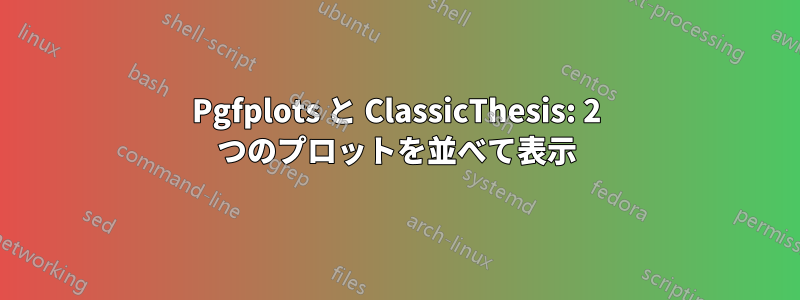
ClassicThesis で設定された狭いテキスト幅がいつも気に入っていましたが、画像やグラフがたくさんある場合は問題になります。スペースを稼ぐために、2 つのプロットを並べて表示したいのですが (それらはそれほど重要なプロットではないので、それらのためにページ全体を「無駄に」したくありません)。しかし、\pgfplotsset{small}それらを使用しても収まりません。さらに小さくすることもできますが、判読不能になります。
この問題を解決するには、どの解決策が最適ですか? 従来の論文のテキスト幅を拡大しますか?makebox余白を無視するために使用しますか? 諦めますか? 印刷上可能な限り最良の結果を得たいと思います。
答え1
私の同様のケースでは、新しい環境を定義します。広いadjustwithパッケージのマクロを使用しますchangewidth:
\usepackage{calc}
\usepackage[strict]{changepage}
\newsavebox\widebox
\newenvironment{wide}%
{\@parboxrestore%
\begin{adjustwidth*}{}{-\marginparwidth-\marginparsep}%
\begin{lrbox}{\widebox}%
\begin{minipage}{\textwidth+\marginparsep+\marginparwidth}%
}{\end{minipage}\end{lrbox}
\usebox\widebox}%
\end{adjustwidth*}
}
パッケージはcalc、環境の幅と拡張量の計算に使用されます広いテキスト幅の外側。{adjustwidth*}拡張機能を使用すると、常にページの外側の境界線に移動します。使用例は次のとおりです。
\begin{figure}[htb] % or table
\begin{wide}
\includegraphics[width=\hsize]{example-image}
\caption{Ma wide figure}
\label{fig:wide}
\end{wide}
\end{figure}
答え2
@Zarko は、内部に図を積み重ねる環境を作成するための優れた回答をすでに投稿していますwide。ドキュメントの正確なページ レイアウトに応じて、両面印刷の場合は、内側の余白をハード ストップとして使用することを好みます。
これは、裏面ページと表面ページで\raggedout呼び出す新しいコマンドを定義することによって実行できます。\flushleft\flushright
% Symmetric ragged commands
\newcommand\IfOddPage{%
\checkoddpage
\ifoddpage\expandafter\@firstoftwo
\else\expandafter\@secondoftwo\fi}
\newcommand\raggedout{\IfOddPage\raggedright\raggedleft}
\newcommand\raggedin{\IfOddPage\raggedleft\raggedright}
これは次のように の定義で使用されますwide。
\newenvironment{wide}{%
\begin{adjustwidth*}{0pt}{-\marginparsep-\marginparwidth}
\raggedout
}{%
\end{adjustwidth*}%
}
最後に、場合によっては、図の間に伸縮性のあるスペースを設けたい場合があります\hfil。ここで を使用すると、外側の余白と外側の図の間に、2 つの図自体の間の距離と同じ距離が設定されます。上の画像のソース:
\begin{figure}
\begin{wide}
\begin{subfigure}
\psfragfig{PhD/Experiments/Gauss/fig/gauss-vertical}
\caption{Axial displacement down the centreline.\figlabel{gauss-vertical}}
\end{subfigure}%
\hfil % <= pay attention!
\begin{subfigure}
\psfragfig{PhD/Experiments/Gauss/fig/gauss-radial}
\caption{Radial displacement with a \SI{5}{mm} offset.\figlabel{gauss-radial}}
\end{subfigure}
\end{wide}
\caption[
Magnetic flux density measurements of a cylindrical permanent magnet.
]{
Magnetic flux density measurements of an \maggrade{35} neodymium \diameter\SI{100x30}{mm} cylindrical permanent magnet.
The origin of the measurements is \SI{5}{mm} from the face of the magnet.
}
\figlabel{gauss-meas}
\end{figure}



