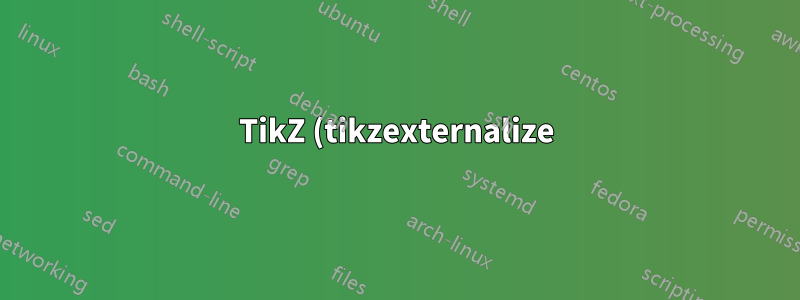%20%2B%20%E3%82%B5%E3%83%96%E3%82%AD%E3%83%A3%E3%83%97%E3%82%B7%E3%83%A7%E3%83%B3%E3%83%9C%E3%83%83%E3%82%AF%E3%82%B9%20%E3%82%A8%E3%83%A9%E3%83%BC.png)
アップデート
エラーは、画像自体を変更した場合、またはドキュメント内で画像の前にある画像を挿入/削除した場合にのみ発生します。 回避策として、\newcommand{\subcaptionfix}[1]{#1}subcaptionbox コマンド (最初の引数を含む) をラップするコマンドを定義しました。 何かを変更する必要がある場合は、 を削除して、#1LaTeX がコマンドを無視するようにします。 その後、元に戻すことができます。
問題の適切な解決法があればもっといいのですが、まだエラーを再現するのが難しいです。最小限たとえば、数週間後にもっと時間ができたらやってみようと思います。
図の中で のsubcaptionコマンドを2 回使用しています。 それぞれの に画像を配置します。 画像の 1 つを変更しない限り、これは正常に機能します。 変更するとすぐに、次のエラーが発生します。\subcaptionboxsubcaptionboxTikZ
! Package tikz Error: Sorry, the system call 'pdflatex -shell-escape -halt-on-e
rror -interaction=batchmode -jobname "msc-preliminary-figure0" "\def\tikzextern
alrealjob{msc-preliminary}\input{msc-preliminary}"' did NOT result in a usable
output file 'msc-preliminary-figure0' (expected one of .pdf:.jpg:.jpeg:.png:).
Please verify that you have enabled system calls. For pdflatex, this is 'pdflat
ex -shell-escape'. Sometimes it is also named 'write 18' or something like that
. Or maybe the command simply failed? Error messages can be found in 'msc-preli
minary-figure0.log'. If you continue now, I'll try to typeset the picture.
See the tikz package documentation for explanation.
Type H <return> for immediate help.
...
l.59 \end{tikzpicture}}
This error message was generated by an \errmessage
command, so I can't give any explicit help.
Pretend that you're Hercule Poirot: Examine all clues,
and deduce the truth by order and method.
LaTeX Font Info: Font shape `FMX/futm/m/n' will be
(Font) scaled to size 6.99199pt on input line 1.
LaTeX Font Info: Font shape `U/futm/m/n' will be
(Font) scaled to size 6.99199pt on input line 1.
LaTeX Font Info: Font shape `T1/futs/bx/n' in size <10> not available
(Font) Font shape `T1/futs/b/n' tried instead on input line 59.
===== Image 'msc-preliminary-figure1' is up-to-date. ======
) [5]pdfTeX warning (ext4): destination with the same identifier (name{equation
.2.1}) has been already used, duplicate ignored
<to be read again>
\relax
l.45 \end{align}
[6pdfTeX warning (ext4): destination with the same identifier
(name{equation.2.2}) has been already used, duplicate ignored
\AtBegShi@Output ...ipout \box \AtBeginShipoutBox
\fi \fi
l.59 \end{align}
<./msc-preliminary-figure1.pdf>]
subcaptionの環境を使用するとsubfigure、同様の問題は発生しませんが、キャプションの長さが異なるため、画像が水平方向に揃いません。また、\subcaptionboxコマンドを削除して変更を加え、再度挿入すると、うまく動作します。
最小限の例を作成しようとしましたが、問題はエラーを再現できなかったことです。関連している場合: および を使用します\usepgfplotslibrary{external}。\tikzexternalizeファイル構造は次のようになります。
メイン文書
\input{preamble.tex}
%... title and so on
\input{chapter1.tex}
\input{chapter2.tex}
%...
\input{chapterN.tex}
\input{appendix.tex}
第2章: chapter2.tex
%...text
\begin{figure}
\input{figurefile.tikz}
\caption[short]{long}
\label{fig:foobar}
\end{figure}
%...text
図: figurefile.tikz
\subcaptionbox{first subcaption\label{fig:foo}}{
\begin{tikzpicture}
%...picture
\end{tikzpicture}}
\hfill
\subcaptionbox{second subcaption\label{fig:bar}}{
\begin{tikzpicture}
%...picture
\end{tikzpicture}}
これまでにこのようなことが起こった人はいますか?


