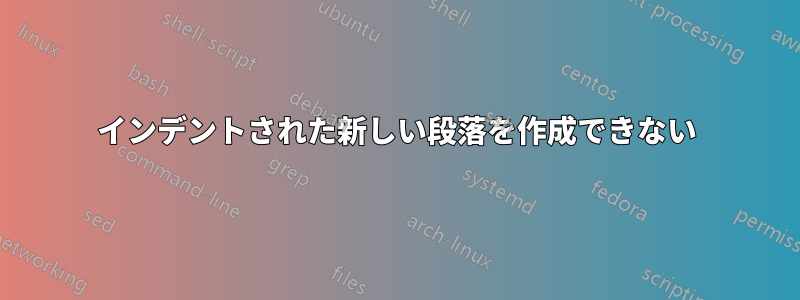
基本的に、LaTeX では新しいインデントされた段落に移動できません。WinEdt で記述しており、2 つの段落の間に空行を残すと、出力にも空行が生成されます。しかし、2 つの段落の間に空行は必要なく、インデントされたテキストが必要です。
以前は使用していました\\が、同僚からこれを避けるように言われました。では、LaTeX はどのようにして新しいインデントされた段落を自動的に作成するのでしょうか?
編集: コードをここにコピーします。
\documentclass[parskip=half]{scrbook}
\begin{document}
I basically cannot go to a new indented paragraph in LaTeX. I'm writing in WinEdt and when I leave en empty line between two paragraphs, it also generates an empty line at the output. But I don't want an empty line between the two, I want an indented text.
I used to use this but some colleagues told me to avoid this. So how does LaTeX automatically make a new indented paragraph
\end{document}
答え1
使用
\documentclass[parskip=off]{scrbook}


