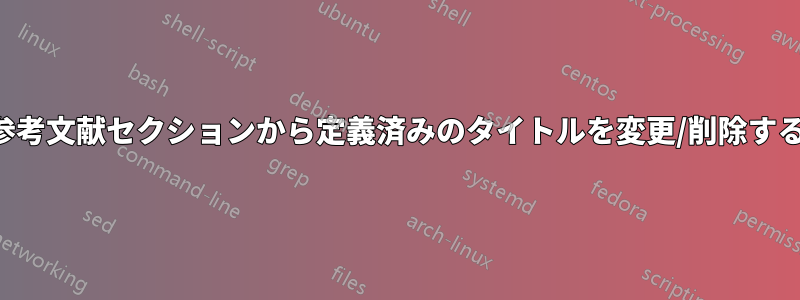
私は履歴書に scrartcl 文書タイプを使用しており、参考文献セクションとして出版物を追加したいと考えています。しかし、履歴書テンプレートからセクションのタイトルが既にあり、次のコードを含めると、「Publications」という名前の追加のタイトルが表示され、履歴書に既にあるフォントとはまったく異なります。
\begingroup
\bibliographystyle{plain}
\begin{thebibliography}
\footnotesize{
\bibitem \newblock bla bla bla
\bibitem \newblock bla bla bla
}
\end{thebibliography}
\endgroup
次のようなコマンドを試しました
\renewcommand{\bibtitle}{}
\renewcommand{\bibheadtitle}{}
\renewcommand{\refname}{}
\renewcommand\refname{}
タイトルは不要ですが、履歴書テンプレートからカスタマイズされたタイトルがあるので、少なくともタイトルを変更するには、どれも機能しません。何かアイデアや提案はありますか?
\documentclass{scrartcl}
\renewcommand*\refname{}
\reversemarginpar
\newcommand{\MarginText}[1]{\marginpar{\raggedleft\itshape\small#1}}
\usepackage[nochapters]{classicthesis}
\usepackage[LabelsAligned]{currvita}
\usepackage{anyfontsize}
\renewcommand{\cvheadingfont}{\LARGE\color{Cyan}}
\usepackage[numbers]{natbib}
\usepackage[english]{babel}
\AtBeginDocument{\renewcommand*\refname{}}
\renewcommand*\refname{}
\usepackage{hyperref}
\hypersetup{colorlinks, breaklinks, urlcolor=Maroon, linkcolor=Maroon}
\newlength{\datebox}\settowidth{\datebox}{January Jul2011}
\newcommand{\NewEntry}[3]{\noindent\hangindent=2em\hangafter=0 \parbox{\datebox}{\small \textit{#1}}\hspace{0.5em} #2 #3
\vspace{0.5em}}
\newcommand{\Description}[1]{\hangindent=2em\hangafter=0\noindent\footnotesize{#1}\par\normalsize\vspace{1em}}
\date{}
\begin{document}
\begin{cv}{\spacedallcaps{Bla}}\vspace{1.5em} % Your name
\noindent\spacedlowsmallcaps{Personal Information}\vspace{0.5em} % Personal information heading
%------------------------------
% PUBLICATIONS
%----------------------------------------------------------------------------------------
\noindent\spacedlowsmallcaps{Publications}\vspace{1em}
\makeatletter
\renewcommand*\bib@heading{}
\begingroup
\bibliographystyle{plain}
\begin{thebibliography}{2}
\footnotesize{
\begin{footnotesize}
\bibitem{a}
Bla bla
\bibitem{b}
Bla bla
\end{footnotesize}
}
\end{thebibliography}
\endgroup
\makeatother
\end{cv}
\end{document}
答え1
のコードが変更されるため、読み込みはnatbib無関係です。currvitathebibliography
リセットしても\refname何\bib@headingも起こりません。
コツは、環境がヘッダーを印刷しないcvように例にパッチを適用することです。thebibliography
ドキュメントの序文を、最初にパッケージ、次に設定の順に並べ替えました。また、 に参考文献を設定するためのより良い方法も追加しました\footnotesize。
\documentclass{scrartcl}
\usepackage[english]{babel}
\usepackage[nochapters]{classicthesis}
\usepackage[LabelsAligned]{currvita}
\usepackage{anyfontsize}
\usepackage{etoolbox}
\usepackage{hyperref}
\hypersetup{colorlinks, breaklinks, urlcolor=Maroon, linkcolor=Maroon}
\reversemarginpar
\patchcmd{\cv}{\noindent\cvlistheadingfont\cvbibname\par\nopagebreak}{}{}{}
\BeforeBeginEnvironment{thebibliography}{\begingroup\footnotesize}
\AfterEndEnvironment{thebibliography}{\endgroup}
\renewcommand{\cvheadingfont}{\LARGE\color{Cyan}}
\newcommand{\MarginText}[1]{\marginpar{\raggedleft\itshape\small#1}}
\newlength{\datebox}
\settowidth{\datebox}{January Jul2011}
\newcommand{\NewEntry}[3]{%
\noindent\hangindent=2em\hangafter=0
\parbox{\datebox}{\small \textit{#1}}\hspace{0.5em} #2 #3 \vspace{0.5em}%
}
\newcommand{\Description}[1]{%
\hangindent=2em\hangafter=0
\noindent\footnotesize{#1}\par\normalsize\vspace{1em}%
}
\date{}
\begin{document}
\begin{cv}{\spacedallcaps{Bla}}\vspace{1.5em} % Your name
\noindent\spacedlowsmallcaps{Personal Information}\vspace{0.5em} % Personal information heading
%------------------------------
% PUBLICATIONS
%----------------------------------------------------------------------------------------
\noindent\spacedlowsmallcaps{Publications}\vspace{1em}
\begin{thebibliography}{2}
\bibitem{fta}
Bla bla
\bibitem{grey}
Bla bla
\end{thebibliography}
\end{cv}
\end{document}
答え2
参考文献の見出しを変更するだけであればnatbib、次のようにします。
\renewcommand{\bibsection}{\section{Whatever You Prefer}}



