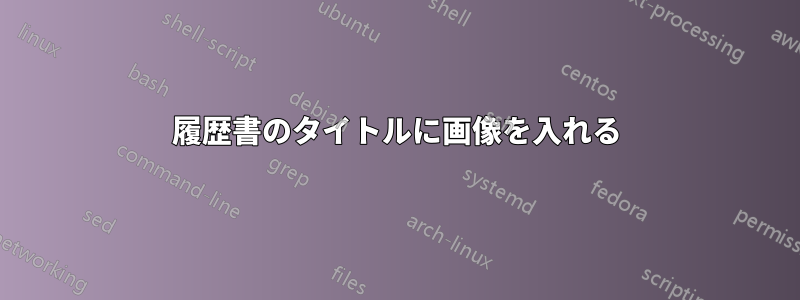
使っています次のテンプレート私の履歴書には次のように記入しました。
\documentclass{resume} % Use the custom resume.cls style
\usepackage[left=0.75in,top=0.6in,right=0.75in,bottom=0.6in]{geometry} % Document margins
\usepackage{graphicx}
\newcommand{\tab}[1]{\hspace{.2667\textwidth}\rlap{#1}}
\newcommand{\itab}[1]{\hspace{0em}\rlap{#1}}
\name{My Name} % Your name
\address{My address} % Your address
\address{My phone \\ My email} % Your phone number and email
\begin{document}
\end{document}
今、この履歴書テンプレートのヘッダーに自分の写真をどのように含めることができるか考えています。ページの右側、名前と住所の隣に配置したいと思います。
これどうやってするの?
答え1
免責事項: ハッキーなテンプレートをハッキングしても意味がありません。テンプレートをまったく使用しない方がよいでしょう。ここでは、cv エントリの定義が保持されていますが、これもハッキングです。
そのテンプレートはまったく使用しない方がよいでしょう。
\documentclass[11pt]{article}
\usepackage[parfill]{parskip} % Remove paragraph indentation
\usepackage{tabularx}
\renewcommand{\tabularxcolumn}[1]{b{#1}}
\usepackage{ifthen}
\pagestyle{empty} % Suppress page numbers
\usepackage[left=0.75in,top=0.6in,right=0.75in,bottom=0.6in]{geometry} % Document margins
\usepackage{graphicx}
% Defines the rSection environment for the large sections within the CV
\newenvironment{rSection}[1]{ % 1 input argument - section name
\sectionskip
\MakeUppercase{\bfseries #1} % Section title
\sectionlineskip
\hrule % Horizontal line
\begin{list}{}{ % List for each individual item in the section
\setlength{\leftmargin}{1.5em} % Margin within the section
}
\item[]
}{
\end{list}
}
%----------------------------------------------------------------------------------------
% WORK EXPERIENCE FORMATTING
%----------------------------------------------------------------------------------------
\newenvironment{rSubsection}[4]{ % 4 input arguments - company name, year(s) employed, job title and location
{\bfseries #1} \hfill {#2} % Bold company name and date on the right
\ifthenelse{\equal{#3}{}}{}{ % If the third argument is not specified, don't print the job title and location line
\\
{\em #3} \hfill {\em #4} % Italic job title and location
}\smallskip
\begin{list}{$\cdot$}{\leftmargin=0em} % \cdot used for bullets, no indentation
\itemsep -0.5em \vspace{-0.5em} % Compress items in list together for aesthetics
}{
\end{list}
\vspace{0.5em} % Some space after the list of bullet points
}
% The below commands define the whitespace after certain things in the document - they can be \smallskip, \medskip or \bigskip
\def\sectionlineskip{\medskip} % The space above the horizontal line for each section
\def\sectionskip{\medskip} % The space after the heading section
\begin{document}
\noindent\begin{tabularx}{\textwidth}{>{\centering}Xl}
{\huge\bfseries Your Real Name \par}
Nice Street 12, Duckburg \par
555\,123\,987
& \includegraphics[width=2cm]{example-image-golden-upright}
\end{tabularx}
\bigbreak
%----------------------------------------------------------------------------------------
% EDUCATION SECTION
%----------------------------------------------------------------------------------------
\begin{rSection}{Education}
{\bfseries University of California, Berkeley} \hfill {\em June 2004} \\
B.S. in Computer Science \& Engineering \\
Minor in Linguistics \smallskip \\
Member of Eta Kappa Nu \\
Member of Upsilon Pi Epsilon \\
Overall GPA: 5.678
\end{rSection}
%----------------------------------------------------------------------------------------
% WORK EXPERIENCE SECTION
%----------------------------------------------------------------------------------------
\begin{rSection}{Experience}
\begin{rSubsection}{ACME, Inc}{October 2010 - Present}{Web Developer}{Palo Alto, CA}
\item Lorem ipsum dolor sit amet, consectetur adipiscing elit. Donec a diam lectus.
\item Donec et mollis dolor. Praesent et diam eget libero Adobe Coldfusion egestas mattis sit amet vitae augue.
\item Nam tincidunt congue enim, ut porta lorem Microsoft SQL lacinia consectetur.
\item Donec ut libero sed arcu vehicula ultricies a non tortor. Lorem ipsum dolor sit amet, consectetur adipiscing elit.
\item Pellentesque auctor nisi id magna consequat JavaScript sagittis.
\item Aliquam at massa ipsum. Quisque bash bibendum purus convallis nulla ultrices ultricies.
\end{rSubsection}
%------------------------------------------------
\begin{rSubsection}{AJAX Hosting}{December 2009 - October 2010}{Lead Developer}{Austin, TX}
\item Aenean ut gravida lorem. Ut turpis felis, Perl pulvinar a semper sed, adipiscing id dolor.
\item Curabitur dapibus enim sit amet elit pharetra tincidunt website feugiat nisl imperdiet. Ut convallis AJAX libero in urna ultrices accumsan.
\item Cum sociis natoque penatibus et magnis dis MySQL parturient montes, nascetur ridiculus mus.
\item In rutrum accumsan ultricies. Mauris vitae nisi at sem facilisis semper ac in est.
\item Nullam cursus suscipit nisi, et ultrices justo sodales nec. Fusce venenatis facilisis lectus ac semper.
\end{rSubsection}
%------------------------------------------------
\begin{rSubsection}{TinySoft}{January 2008 - April 2010}{Web Designer \& Developer}{Gainesville, GA}
\item Vivamus PostgreSQL fermentum semper porta. Nunc diam velit PHP, adipiscing ut tristique vitae
\item Maecenas convallis ullamcorper ultricies stylesheets.
\item Quisque mi metus, unit tests CSS ornare sit amet fermentum et, tincidunt et orci.
\item Curabitur venenatis pulvinar tellus gravida ornare. Sed et erat faucibus nunc euismod ultricies ut id
\end{rSubsection}
\end{rSection}
%----------------------------------------------------------------------------------------
% TECHNICAL STRENGTHS SECTION
%----------------------------------------------------------------------------------------
\begin{rSection}{Technical Strengths}
\begin{tabular}{ @{} >{\bfseries}l @{\hspace{6ex}} l }
Computer Languages & Prolog, Haskell, AWK, Erlang, Scheme, ML \\
Protocols \& APIs & XML, JSON, SOAP, REST \\
Databases & MySQL, PostgreSQL, Microsoft SQL \\
Tools & SVN, Vim, Emacs
\end{tabular}
\end{rSection}
%----------------------------------------------------------------------------------------
% EXAMPLE SECTION
%----------------------------------------------------------------------------------------
%\begin{rSection}{Section Name}
%Section content\ldots
%\end{rSection}
\end{document}



