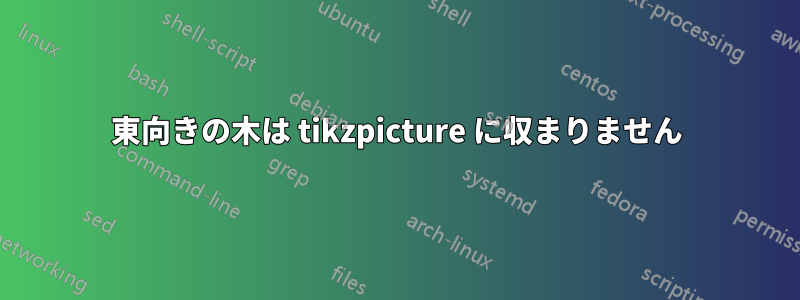
このコード
\documentclass[a4paper]{article}
\usepackage{tikz}
\usetikzlibrary{backgrounds}
\usepackage{forest}
\begin{document}
We are the knights who say "Ni!".
\begin{center}
\begin{tikzpicture}[framed]
\begin{forest}
[,for tree={grow'=east},shape=coordinate
[
[
[]
[]
]
[
[]
[]
]
]
[
[
[]
[]
]
[
[]
[]
]
]
]
\end{forest}
\end{tikzpicture}
\end{center}
\end{document}
私に与える
明らかに、木は画像の境界からはみ出しており、上のテキストと重なっています。これは既知のバグですか、それとも私のミスですか。修正方法はありますか?
答え1
forest環境を a の中に入れるというのは、まったく良い考えではないと思いますしtikzpicture、予期せぬ悪いことが起きるかもしれないと強く疑っています。一般的に、tikzpictures をネストすることは、単純なケースではうまくいくこともありますが、問題があることが知られています。(つまり、うまくいく場合はうまくいく。うまくいかない場合は、両方の部分を保持できます。) a は a なので、forest基本的に次のようtikzpictureに言っていることを覚えておいてください。
\begin{tikzpicture}[framed]
...
\begin{tikzpicture}
...
baselineあなたの例では、写真の を適切に調整すれば機能します。
\begin{tikzpicture}[framed,baseline=(current bounding box.center)]
ただし、フレームを の一部として描画する方が安全だと思いますforest。最終的には、単なるボックスよりも凝ったものが欲しいと思います。そうでない場合は、より簡単な方法があります。ただし、複雑な背景は、仕様自体の一部として簡単に追加できますforest。これを行うにはいくつかの方法があります。
\begin{forest}
[
..
]
\begin{scope}[on background layer]
<drawing commands>
\end{scope}
\end{forest}
あるいは、描画コマンドをツリー仕様の一部として、またはツリーのプリアンブルに追加することもできます。たとえば、
\begin{forest}
[,for tree={grow'=east},shape=coordinate, tikz+={%
\begin{scope}[on background layer]
\node [fit=(current bounding box.north east) (current bounding box.south west), draw=blue!50!cyan, outer color=blue!50!cyan!25, inner color=blue!50!cyan!10, rounded corners, line width=1mm] {};
\end{scope}
}
[
...
\end{forest}
例の完全なコード:
\documentclass[a4paper]{article}
\usepackage{forest}
\usetikzlibrary{backgrounds,fit}
\begin{document}
We are the knights who say "Ni!".
\begin{center}
\begin{tikzpicture}[framed,baseline=(current bounding box.center)]
\begin{forest}
[,for tree={grow'=east},shape=coordinate
[
[
[]
[]
]
[
[]
[]
]
]
[
[
[]
[]
]
[
[]
[]
]
]
]
\end{forest}
\end{tikzpicture}
\end{center}
We are the knights who say "Ni!".
\begin{center}
\begin{forest}
[,for tree={grow'=east},shape=coordinate, tikz+={%
\begin{scope}[on background layer]
\node [fit=(current bounding box.north east) (current bounding box.south west), draw=blue!50!cyan, outer color=blue!50!cyan!25, inner color=blue!50!cyan!10, rounded corners, line width=1mm] {};
\end{scope}
}
[
[
[]
[]
]
[
[]
[]
]
]
[
[
[]
[]
]
[
[]
[]
]
]
]
\end{forest}
\end{center}
\end{document}




