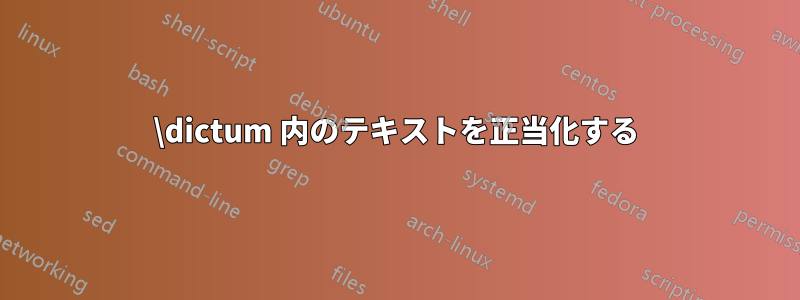
私はスクリプトを使用し、章の冒頭に次のようなエピグラフを配置します。
\setkomafont{dictumauthor}{\normalfont}
\renewcommand*\dictumwidth{0.5\linewidth}
\setchapterpreamble{%
\dictum[Lewis Carroll]{
Begin at the beginning, and go on till you come to the end: then stop.}}
テキストは左寄せの「タイポグラフィ」(= raggedright)で表示されます。
\renewcommand*{\raggeddictumtext}{\centering}
書体を中央揃え(またはflushrigtに似たもの)に変更できます。dictumテキストを(通常のテキストのように)両端揃えにする方法はありますか?KOMAガイド(セクション3.17)を参照しましたが、答えは見つかりませんでした。
答え1
使用
\renewcommand*\raggeddictumtext{}
取得するため
コード:
\documentclass{scrreprt}
\setkomafont{dictumauthor}{\normalfont}
\renewcommand*\dictumwidth{0.5\linewidth}
\renewcommand*\raggeddictumtext{}
\begin{document}
\setchapterpreamble{%
\dictum[Lewis Carroll]{%
Begin at the beginning, and go on till you come to the end: then stop.}}
\chapter{Chapter}
\end{document}



