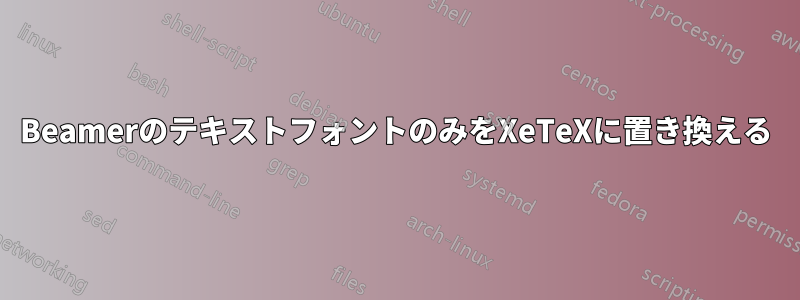
私は、テキストのフォントだけを変更し、数式は同じままのビーマープレゼンテーションを作成しようとしています。これでうまくいくと思いましたが、
\documentclass[english]{beamer}
\usepackage[no-math]{fontspec}
\setsansfont{Arial}
\begin{document}
\begin{frame}
This is a test. $f(x) = \pi \approx 3.14159$
\end{frame}
\end{document}
しかし、[no-math] オプションを使用しているにもかかわらず、数式フォントも置き換えられてしまいます。
答え1
unicode-math 数式フォントを設定するには以下を使用する必要があります:
\documentclass{beamer}
\usefonttheme{professionalfonts} % needed for fontspec to work properly in beamer
\usepackage{fontspec}
\setsansfont{Arial}
\usepackage{mathtools} % should be loaded before unicode-math
\usepackage{unicode-math}
\setmathfont{Latin Modern Math} % or any of the other opentype math fonts
\begin{document}
\begin{frame}
This is a test. $f(x) = \pi \approx 3.14159$
\end{frame}
\end{document}


