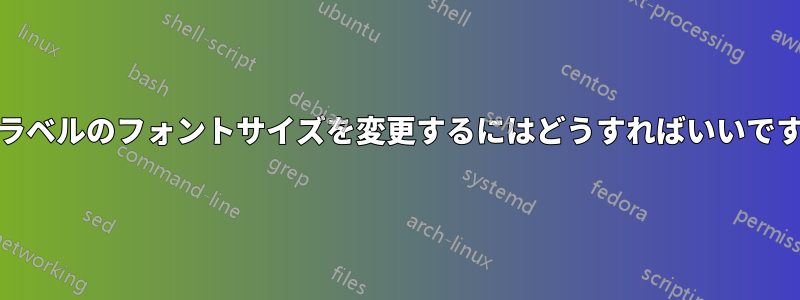
ここからコピーした次のコードがありますLaTex で単位双曲線を描くにはどうすればいいですか?、回転しました。軸ラベルのフォントが大きすぎます。マニュアルやいくつかの投稿を見ても、問題を解決できません。さまざまな場所に {font size=tiny を配置してみましたが、何も変わりません。助けていただければ幸いです
\documentclass[tikz]{standalone}
\usepackage{pgfplots}
\pgfplotsset{width=5cm,compat=1.12}
% axis style, ticks, etc
\pgfplotsset{every axis/.append style={font=\tiny}{
axis x line=middle, % put the x axis in the middle
axis y line=middle, % put the y axis in the middle
axis line style={->}, % arrows on the axis
`xlabel={\footnotesize$x^{'}$}, % default put x `on x-axis
ylabel={\footnotesize$y^{'}$},{font=\tiny} %
default put y on y-axis
rotate=40.0}}
% arrows as stealth fighters
\tikzset{>=stealth}
\begin{document}
\begin{tikzpicture}
\begin{axis}[
xmin=-5,xmax=5,
ymin=-5,ymax=5]
\addplot [red,domain=-2:2] ({cosh(x)}, {sinh(x)});
\addplot [red,domain=-2:2] ({-cosh(x)}, {sinh(x)});
\addplot[red,dashed] expression {x};
\addplot[red,dashed] expression {-x};
\end{axis}
\end{tikzpicture}
\end{document}
答え1
とのフォントサイズは と で変更labelsできtick labelsますlabel style={font=\tiny}。tick label style={font=\tiny}
\documentclass[tikz]{standalone}
\usepackage{pgfplots}
% axis style, ticks, etc
\pgfplotsset{every axis/.append style={
axis x line=middle, % put the x axis in the middle
axis y line=middle, % put the y axis in the middle
axis line style={<->}, % arrows on the axis
xlabel={$x$}, % default put x on x-axis
ylabel={$y$}, % default put y on y-axis
label style={font=\tiny},
tick label style={font=\tiny}
}}
% arrows as stealth fighters
\tikzset{>=stealth}
\begin{document}
\begin{tikzpicture}
\begin{axis}[
xmin=-5,xmax=5,
ymin=-5,ymax=5]
\addplot [red,thick,domain=-2:2] ({cosh(x)}, {sinh(x)});
\addplot [red,thick,domain=-2:2] ({-cosh(x)}, {sinh(x)});
\addplot[red,dashed] expression {x};
\addplot[red,dashed] expression {-x};
\end{axis}
\end{tikzpicture}
\end{document}


