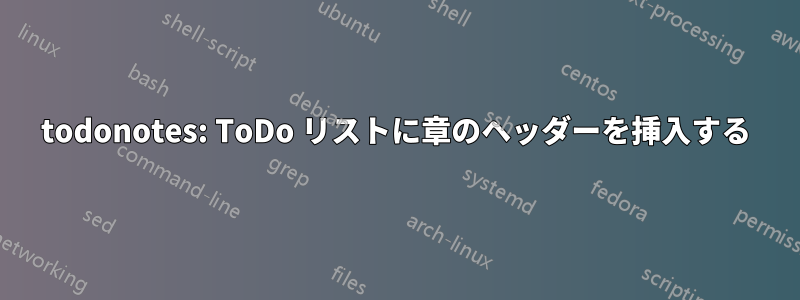
パッケージの場合todonotes、ToDo リスト内に章のヘッダーを挿入して、それぞれの章の下にグループ化する方法を知りたいです。
\documentclass{book}
\usepackage[T1]{fontenc}
\usepackage[utf8]{inputenc}
\usepackage[english]{babel}
\usepackage[hidelinks,colorlinks=false]{hyperref}
\usepackage{todonotes,lipsum}
\begin{document}
\listoftodos
\chapter{1st Chapter}
\lipsum[1]
\todo[inline]{1st todo}
\chapter{2nd Chapter}
\lipsum[2]
\todo[inline]{2nd todo}
\end{document}



