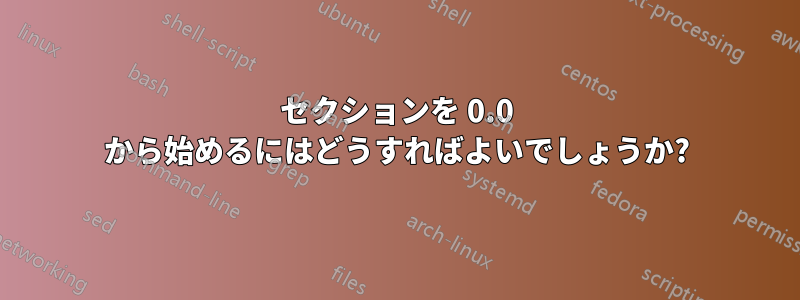
答え1
最も単純な場合、セクション カウンタを に設定すると、-1次のセクションは になります0。
\documentclass{book}
\begin{document}
\setcounter{section}{-1}
\section{text}
\end{document}
セクションの外観を変更するには、たとえば、デフォルトでサブセクション番号を追加するには、\thesectionも再定義する必要があります。
\documentclass{article}
\usepackage{lipsum}
\renewcommand\thesection{\arabic{section}.\arabic{subsection}}
\begin{document}
\setcounter{section}{-1}
\section{A Short Preface}
\lipsum[1]
\section{Introduction}
\lipsum[2]
\end{document}
答え2
編集: 更新xassocnt v.0.8 より-- カウンターのカスケード停止の使用。つまり、カウンター リセット リスト内のすべてのカウンターが停止されます。
\documentclass{book}
\usepackage{xassoccnt}
\usepackage{blindtext}
\setcounter{secnumdepth}{4}
\begin{document}
\tableofcontents
\listoffigures
\listoftables
\CascadeSuspendCounters{chapter}
\chapter{The first chapter}
\section{Foo}
\begin{figure}
\caption{A foo figure}
\end{figure}
\begin{table}
\caption{A foo table}
\end{table}
\subsection{My First subsection}
\blindtext
\section{Foobar}
\subsection{Foobar subsection}
\blindtext
\subsubsection{Foobar Again}
\blindtext
\ResumeAllSuspendedCounters
\chapter{Another chapter}
\begin{figure}
\caption{Another figure}
\end{figure}
\SuspendCounters{chapter,section}
\chapter{Yet another chapter}
\section{Foo section in yet another chapter}
\begin{figure}
\caption{Another figure}
\end{figure}
\end{document}
\SuspendCountersfrom を使用してxassoccntカウンターを固定し、後で再開します。
\documentclass{article}
\usepackage{xassoccnt}
\usepackage{blindtext}
\begin{document}
\SuspendCounters{section}
\SuspendCounters{subsection}
\section{Foo}
\subsection{My First subsection}
\blindtext
\ResumeSuspendedCounters{section}
\ResumeSuspendedCounters{subsection}
\section{Foobar}
\blindtext
\end{document}





