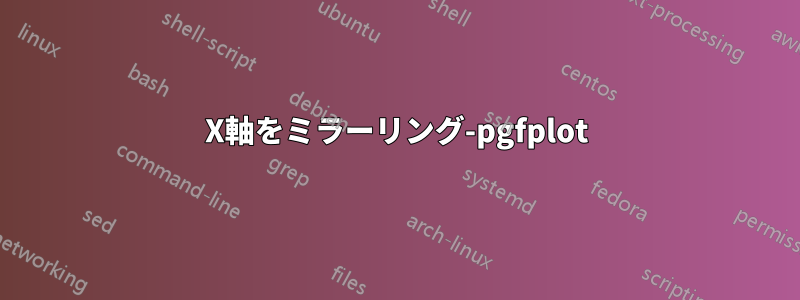
答え1
たとえば、x post scale=-12番目の軸に を使用できます。2つの軸の間のギャップを削除するには、2番目の軸の位置をsouth east最初の軸のアンカーに設定し、そのアンカーを に設定しますsouth west。x axis line style={-}追加されました後 axis lines/ はaxis x line矢印の先を削除します。
中央に x ラベルを配置するには、環境の\node後に を追加しaxis、south east最初の軸の角の下に配置するのが最も簡単です。
\documentclass[border=4mm]{standalone}
\usepackage{pgfplots}
\begin{document}
\begin{tikzpicture}
\pgfplotsset{every outer x axis line/.style={-}}
\begin{axis}[
name=ax1,
axis lines=left,
x axis line style={-}]
\addplot{x};
\end{axis}
\begin{axis}[
axis x line=bottom,
axis y line=right,
x axis line style={-},
x post scale=-1,
at={(ax1.south east)},
anchor=south west]
\addplot{x};
\end{axis}
\node [below=1cm] at (ax1.south east) {Common xlabel};
\end{tikzpicture}
\end{document}




