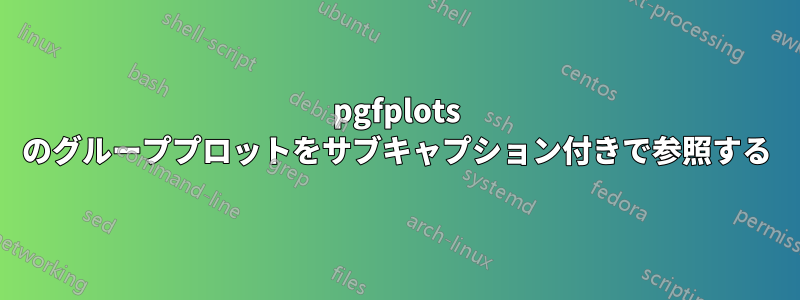
pgfplots を使用してグループ プロットを作成しました。各プロットを参照するために、各プロットのノード内にサブキャプションを追加しました。
\documentclass{article}
\usepackage{caption}
\usepackage{subcaption}
\usepackage{pgfplots}
\usepgfplotslibrary{groupplots}
\begin{document}
\begin{figure}[h]
\begin{tikzpicture}
\begin{groupplot}[group style={group size=1 by 2}]
\nextgroupplot
\node [text width=1em,anchor=north west] at (rel axis cs: 0,1) {\captionof{subfigure}{\label{fig:a}}};
\addplot plot coordinates {(0,0) (1,1) (2,2) (3,3)};
\nextgroupplot
\node [text width=1em,anchor=north west] at (rel axis cs: 0,1) {\captionof{subfigure}{\label{fig:b}}};
\addplot plot coordinates {(0,0) (1,1) (2,4) (3,9)};
\end{groupplot}
\end{tikzpicture}
\caption{Figure}
\end{figure}
Figure \ref{fig:a} and \ref{fig:b}?!?
\end{document}
問題は、カウンターが間違っていることです。サブ図 1a は 0a として参照されます。ドキュメント全体で同じ動作が起こり、たとえば 4b は 3b になります。
答え1
\subcaption{\label{fig:a}}と を使用し\subcaption{\label{fig:b}}てサブキャプションを設定します。
コード:
\documentclass{article}
\usepackage{caption}
\usepackage{subcaption}
\usepackage{pgfplots}
\pgfplotsset{compat=1.13}% <- added, current version is 1.13
\usepgfplotslibrary{groupplots}
\begin{document}
\begin{figure}[htb]
\begin{tikzpicture}
\begin{groupplot}[group style={group size=1 by 2}]
\nextgroupplot
\node [text width=1em,anchor=north west] at (rel axis cs: 0,1)
{\subcaption{\label{fig:a}}};%<- changed
\addplot plot coordinates {(0,0) (1,1) (2,2) (3,3)};
\nextgroupplot
\node [text width=1em,anchor=north west] at (rel axis cs: 0,1)
{\subcaption{\label{fig:b}}};%<- changed
\addplot plot coordinates {(0,0) (1,1) (2,4) (3,9)};
\end{groupplot}
\end{tikzpicture}
\caption{Figure}
\end{figure}
Figure \ref{fig:a} and \ref{fig:b}?!?
\end{document}
値を設定すると便利であることに注意してくださいcompat。




