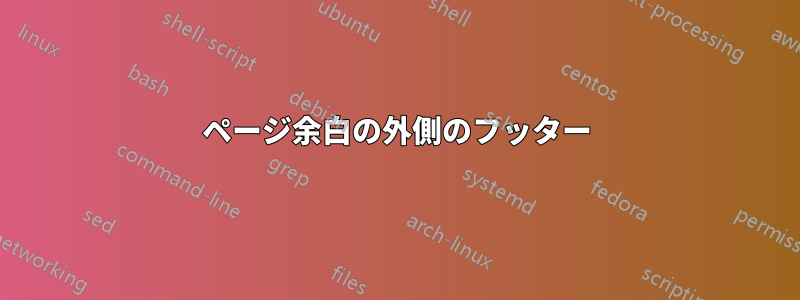
フッターがページ余白の外側にあります。ページの形状に関係なく、フッターは内側にある必要があります。
\documentclass[11pt,a4paper]{report}
\usepackage[left=1cm,right=1cm,top=1cm,bottom=1cm]{geometry}
\usepackage{fancyhdr}
\pagestyle{fancy}
\lhead{}
\rhead{}
\lfoot{My Name}
\cfoot{\thepage}
\rfoot{University}
\renewcommand{\headrulewidth}{0pt}
\renewcommand{\footrulewidth}{0.4pt}
\begin{document}
test
\end{document}
答え1
を設定するとbottom=1cm、geometryテキスト ブロックの最後の行がページ境界から 1cm 離れるように設定され、当然、フッターが下に押し下げられます。
オプションincludefootはgeometry、フッターベースラインはページ境界から 1cm 離す必要があります。
\documentclass[11pt,a4paper]{report}
\usepackage[
left=1cm,
right=1cm,
top=1cm,
bottom=1cm,
includefoot,
heightrounded,
]{geometry}
\usepackage{fancyhdr}
\pagestyle{fancy}
\fancyhf{} % clear all fields
\fancyfoot[L]{My Name}
\fancyfoot[C}{\thepage}
\fancyfoot[R]{University}
\renewcommand{\headrulewidth}{0pt}
\renewcommand{\footrulewidth}{0.4pt}
\begin{document}
test
\end{document}
heightroundedまた、ページ上の行数が整数になるように(テキスト ブロックの高さを少し変更する可能性もあります)を追加しました。また、の「古い」構文をfancyhdr「最新の」構文に変更しました。
以下の画像を作成するために、さまざまな部分をわかりやすく表示するために、showframeのオプションを追加しましたgeometry。追加の線はドキュメントには表示されません。



