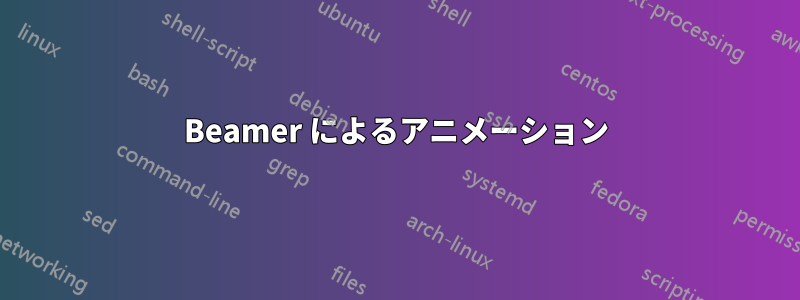
私は Beamer でプレゼンテーションを準備しており、テキスト オーバーレイを使用しようとしています。私の動作例は次のとおりです。
\documentclass{beamer}
\begin{document}
\begin{frame}{Test}
Animation with beamer \only<4>{:learn}
\begin{itemize}[<+(1)- | alert@+>]
\item First item, uncovered on second slide
\item Second item, uncovered on third slide.
\pause
\item Third item
\item Fourth item
\end{itemize}
\end{frame}
\end{document}
この例では、3 番目の項目を最初の項目の位置から開始します。つまり、最初の項目を 3 番目の項目に置き換え、2 番目の項目を 4 番目の項目に置き換えるなど、次のようになります。
ビーマーを使ったアニメーション
最初の項目、2 番目のスライドで明らかにされる
2 番目の項目、3 番目のスライドで明らかにされる
これが終わったら次のスライドが始まります
ビーマーを使ったアニメーション:学ぶ
3番目の項目
4番目の項目
この例は期待通りに動作しません。ご協力とご提案をお願いします。
答え1
追加すれば\only問題は解決しますか?
\documentclass{beamer}
\begin{document}
\begin{frame}{Test}
Animation with beamer \only<4-5>{:learn}
\begin{itemize}[<+(1)- | alert@+>]
\only<1-3>{
\item First item, uncovered on second slide
\item Second item, uncovered on third slide.
}
\item<4-5> Third item
\item<5> Fourth item
\end{itemize}
\end{frame}
\end{document}


