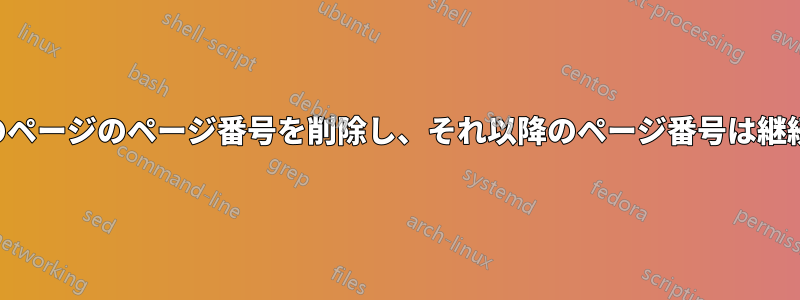
論文にレポート ファイルを使用しています。各章が始まる前に、ページ番号を付けずに、中央に次の内容を含むページを使用したいと思いますが、ページ番号は次のページに続く必要があります。各章についても同様です。
第1章 はじめに
答え1
fancyhdr1 つのオプションは、パッケージを組み合わせることですtitlesec。
\documentclass{book}
\usepackage{lipsum,titlesec,fancyhdr}
% Redefine the plain page style, which is used for the chapter page
\fancypagestyle{plain}{%
\fancyhf{}%
\renewcommand{\headrulewidth}{0pt}% Line at the header invisible
\renewcommand{\footrulewidth}{0pt}% Line at the footer invisible
}
% use titlesec to adjust the chapter page layout and insert a \clearpage
\titleformat{\chapter}[display]% remove [display] to get everything on the same line
{\normalfont\Large\bfseries}{\chaptertitlename\ \thechapter}{20pt}{\Large}%
% change \Large to \LARGE or whatever you prefer
[\clearpage\ignorespaces]%
\begin{document}
\chapter{Another day in paradise}
\lipsum[1-2]
\end{document}


