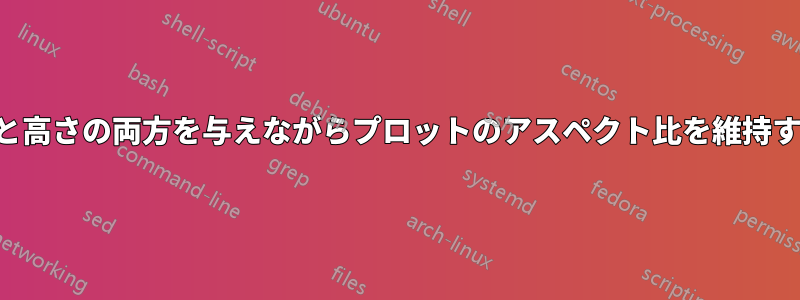
さて、読んだ後プロットボックスのアスペクト比を設定する方法キーを使用してプロットのアスペクト比を設定できます。つまり、を指定するか、この値にスケーリングし、定義済みのアスペクト比を維持するというaspect ratio方法です。widthheight
\pgfplotsset{aspect ratio/.code args={#1:#2}{%
\def\axisdefaultwidth{#1 cm}%
\def\axisdefaultheight{#2 cm}%
}
今、私はパッケージkeepaspectratioからキーを取得することは可能かどうか疑問に思っていました。graphicxheight そして width結果のプロットでは、以前に定義されたアスペクト比を維持するために、次元の 1 つが自動的に無視されます。次のようになります。
\pgfplotsset{keep aspect ratio/.code={%
\pgfmathsetmacro{\currentratio}{\currentwidth/\currentheight}%
\ifnum\currentratio<\predefinedratio%
ignore height%
\else%
ignore width%
\fi%
}
以下はテスト用のダミー MWE です:
\documentclass{article}
\usepackage{pgfplots}
\pgfplotsset{aspect ratio/.code args={#1:#2}{%
\def\axisdefaultwidth{#1 cm}%
\def\axisdefaultheight{#2 cm}},
compat=newest
}
\begin{document}
\begin{tikzpicture}
\begin{axis}[aspect ratio=16:9, width=.8\textwidth]
\addplot[domain=0:10] {0.5*x+6};
\end{axis}
\end{tikzpicture}
\begin{tikzpicture}
\begin{axis}[aspect ratio=4:3, width=.8\textwidth]
\addplot[domain=0:10] {0.5*x+6};
\end{axis}
\end{tikzpicture}
\begin{tikzpicture}
\begin{axis}[aspect ratio=4:3,
width=.8\textwidth,
height=.8\textheight,
%keep aspect ratio
]
\addplot[domain=0:10] {0.5*x+6};
\end{axis}
\end{tikzpicture}
\end{document}
言うまでもなく、コメントを解除した後の 3 番目のプロットはkeep aspect ratio2 番目のプロットと同じになるはずです。


