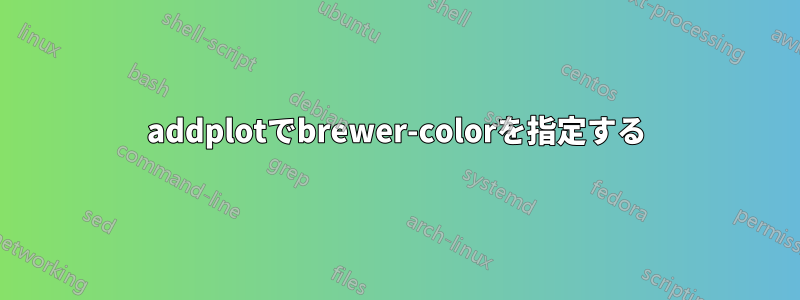
私が持っているもの: プロット曲線に colorbrewer スキーム「Set1」の特定の色を割り当てるプロット (「順序のライン」で使用するのではなく)。つまり、「シミュレーション 1」の曲線は赤で、「シミュレーション 2」の曲線は紫になります。問題の色は、Brewer カラーで Set1-4-4 (または Set1-8-4 など) として指定できます。ただし、以下の MWE に示すように、構文にエラーがあるようです。
\definecolor醸造所のRGBカラーを操作すれば、望ましい結果が得られます。ここですが、もっと良い方法があるはずですよね?
私が読んだもの: デフォルトの色 pgfplot、RColorBrewer のような定義済みのカラーサイクルですか?
コード
\documentclass[]{standalone}
\usepackage{tikz}
\usepackage{pgfplots}
\usepgfplotslibrary{colorbrewer}
\pgfplotsset{cycle list/Set1}
\definecolor{c4}{RGB}{152,78,163}
\pgfplotsset{compat=1.13}
\begin{document}
\begin{tikzpicture}
\begin{axis}[
cycle list name=Set1,
]
\addplot+[thick] {1/x};
\addplot+[very thick, loosely dotted] {1/x};
%\addplot+[very thick, loosely dotted, c4] {1/x}; %working
%\addplot+[very thick, loosely dotted, purple] {1/x}; %not working
%\addplot+[very thick, loosely dotted, color=Set1-4-4] {1/x}; %not working
\legend{
{Simulation 1},
{Simulation 2},
};
\end{axis}
\end{tikzpicture}
\end{document}
答え1
続くpgfplot バーを colorbrewer で塗りつぶすをプロット定義のキーとして使用できますindex of colormap。また、サブスキーム (ここでは ) を含め、必要なカラー スキームを選択する必要がありますSet1-4。軸の定義では、この特定のケースでは何も指定する必要はありません。
MWE:
\documentclass[]{standalone}
\usepackage{tikz}
\usepackage{pgfplots}
\usepgfplotslibrary{colorbrewer}
\pgfplotsset{cycle list/Set1-4}
\pgfplotsset{compat=1.13}
\begin{document}
\begin{tikzpicture}
\begin{axis}
\addplot+[thick] {1/x};
\addplot+[very thick, dashed, index of colormap=4 of Set1-4] {1/x};
\legend{
{Simulation 1},
{Simulation 2},
};
\end{axis}
\end{tikzpicture}
\end{document}
結果:



