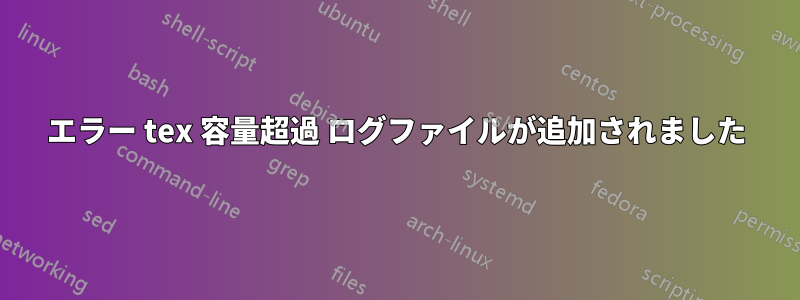
コードやワークフローのどこに問題があるのかがわからず困っています。以前この質問を投稿しましたここしかし、その後すぐに同じ問題が再発しました。Tex で実行すると、入力制限を超えましたというエラーが表示されます。正確なログを以下に貼り付けます。
This is pdfTeX, Version 3.14159265-2.6-1.40.17 (MiKTeX 2.9.6210 64-bit) (preloaded format=pdflatex 2017.1.26) 26 JAN 2017 20:45
entering extended mode
**./master.tex
(master.tex
LaTeX2e <2016/03/31> patch level 3
Babel <3.9r> and hyphenation patterns for 75 language(s) loaded.
("C:\Program Files\MiKTeX 2.9\tex\latex\base\article.cls"
Document Class: article 2014/09/29 v1.4h Standard LaTeX document class
("C:\Program Files\MiKTeX 2.9\tex\latex\base\size11.clo"
File: size11.clo 2014/09/29 v1.4h Standard LaTeX file (size option)
)
\c@part=\count79
\c@section=\count80
\c@subsection=\count81
\c@subsubsection=\count82
\c@paragraph=\count83
\c@subparagraph=\count84
\c@figure=\count85
\c@table=\count86
\abovecaptionskip=\skip41
\belowcaptionskip=\skip42
\bibindent=\dimen102
)
("C:\Program Files\MiKTeX 2.9\tex\latex\apacite\apacite.sty"
Package: apacite 2013/07/21 v6.03 APA citation
\c@BibCnt=\count87
\bibleftmargin=\skip43
\bibindent=\skip44
\bibparsep=\skip45
\bibitemsep=\skip46
\biblabelsep=\skip47
)
No file master.aux.
\openout1 = `master.aux'.
LaTeX Font Info: Checking defaults for OML/cmm/m/it on input line 5.
LaTeX Font Info: ... okay on input line 5.
LaTeX Font Info: Checking defaults for T1/cmr/m/n on input line 5.
LaTeX Font Info: ... okay on input line 5.
LaTeX Font Info: Checking defaults for OT1/cmr/m/n on input line 5.
LaTeX Font Info: ... okay on input line 5.
LaTeX Font Info: Checking defaults for OMS/cmsy/m/n on input line 5.
LaTeX Font Info: ... okay on input line 5.
LaTeX Font Info: Checking defaults for OMX/cmex/m/n on input line 5.
LaTeX Font Info: ... okay on input line 5.
LaTeX Font Info: Checking defaults for U/cmr/m/n on input line 5.
LaTeX Font Info: ... okay on input line 5.
\c@maskedRefs=\count88
("C:\Program Files\MiKTeX 2.9\tex\latex\apacite\english.apc"
File: english.apc 2013/07/21 v6.03 apacite language file
LaTeX Info: Redefining \BPBI on input line 129.
LaTeX Info: Redefining \BHBI on input line 130.
)
! TeX capacity exceeded, sorry [input stack size=5000].
\AtBeginDocument #1->#1
l.5 \begin{document}
If you really absolutely need more capacity,
you can ask a wizard to enlarge me.
Here is how much of TeX's memory you used:
641 strings out of 493333
7639 string characters out of 3139188
74825 words of memory out of 3000000
4254 multiletter control sequences out of 15000+200000
3940 words of font info for 15 fonts, out of 3000000 for 9000
1141 hyphenation exceptions out of 8191
5000i,0n,4998p,136b,36s stack positions out of 5000i,500n,10000p,200000b,50000s
! ==> Fatal error occurred, no output PDF file produced!
以前この質問を投稿し、解決したと思ったのですが、同じ問題が再び発生しています。
実行しようとしている LaTeX コードは次のとおりです。
\documentclass[11pt,twoside]{article}
\usepackage{apacite}
\nocite{*}
\begin{document}
% title page. Edit as needed for future publications.
\title{Research Proposal}
\author{Teererai Marange \\
Department of Computer Science \\
University of Auckland\\
\texttt{[email protected]}}
\date{January 26, 2017}
\maketitle
% end title page.
% abstract goes here
\newpage
\begin{abstract}
Abstract goes here
\end{abstract}
\newpage
% table of contents
\tableofcontents
\newpage
%begin introduction
\section {Introduction}
Lorem Ipsum Doremifaso
%\cite{Nedakeyword} use to cite
%references our biliography. This must go whereever we use our bibtex references
\bibliography{references}
\bibliographystyle{apacite}
\end{document}
参考文献を作成するために使用している bib ファイルは次のとおりです。
@misc{wikipedia1,
title = "Scripting language",
author = "Wikipedia",
url = {http://en.wikipedia.org/wiki/Scripting_language},
year = 2014,
}
答え1
エラーが発生するのは
\documentclass[11pt,twoside]{article}
\usepackage{apacite}
\nocite{*}
\begin{document}
\end{document}
引用を移動しないと回避できる
\documentclass[11pt,twoside]{article}
\usepackage{apacite}
\begin{document}
\nocite{*}
\end{document}
答え2
標準設定では、\nocite{*}before は\begin{document}エラーを発生させます。apaciteスタイルは、プリアンブルでも使用できるように変更されます\nocite(これは不合理ではありません) が、そのために間違ったテストを使用します。
実際、 のコードはが と同等になった\nociteかどうかをテストします。これは、ドキュメントが開始されたことを意味し、この場合は通常の処理を行います。それ以外の場合は(引数は の引数と同じです)を発行します。ただし、 のトークンが実行されると、はまだ と同等になっていません。つまり、 は を実行し、これは… 無限ループになります。その時点では は単に引数を渡すように定義されているためです。\document\@onlypreamble\AtBeginDocument{\nocite{...}}\nocite\AtBeginDocument\document\@preamble\nocite{*}\AtBeginDocument{\nocite{*}}\AtBeginDocument
コードの修正は、が と同等になっていない\AtBeginDocument場合にのみを実行することです。\AtBeginDocument\@firstofone
\begin{filecontents*}{\jobname.bib}
@misc{wikipedia1,
title = "Scripting language",
author = "Wikipedia",
url = {http://en.wikipedia.org/wiki/Scripting_language},
year = 2014,
}
\end{filecontents*}
\documentclass[11pt,twoside]{article}
\usepackage{apacite}
\usepackage{etoolbox}
\makeatletter
\patchcmd{\nocite}
{\AtBeginDocument{\nocite{#1}}}
{\ifx\AtBeginDocument\@firstofone\else\AtBeginDocument{\nocite{#1}}\fi}
{}{}
\makeatother
\nocite{*}
\begin{document}
% title page. Edit as needed for future publications.
\title{Research Proposal}
\author{Teererai Marange \\
Department of Computer Science \\
University of Auckland\\
\texttt{[email protected]}}
\date{January 26, 2017}
\maketitle
% end title page.
% abstract goes here
\newpage
\begin{abstract}
Abstract goes here
\end{abstract}
\newpage
% table of contents
\tableofcontents
\newpage
%begin introduction
\section {Introduction}
Lorem Ipsum Doremifaso
%\cite{Nedakeyword} use to cite
%references our biliography. This must go whereever we use our bibtex references
\bibliography{\jobname}
\bibliographystyle{apacite}
\end{document}
もちろん、\nocite{*}の後に移動する方が簡単です\begin{document}。ただし、 のコードではこれが修正される可能性がありますapacite。
がロードされている場合、このパッチは機能しないことに注意してください。 の再定義はドキュメントの開始時に行われるmultibblため、パッチははるかに複雑になります。\nocite
のメンテナーにバグレポートを提出しましたapacite.sty。


