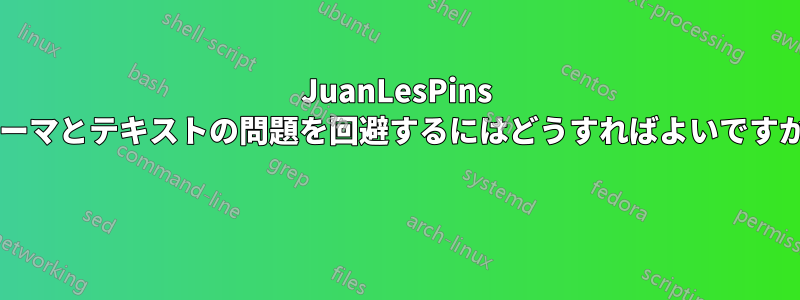
プレゼンテーションを準備しているのですが、一部のテキストが消えたり、色が間違っていたりすることに気づきました。以下に MWE を示します。テーマをコメント アウトすると、コマンドJuanLesPinsのテキストが\textsc表示されたり消えたりします。
\documentclass[english]{beamer}
\usetheme{JuanLesPins}
\title{Foo}
\author{Bar}
\begin{document}
\begin{frame}
\titlepage{}
\end{frame}
\begin{frame}
\frametitle{Sets}
\begin{columns}
\begin{column}{.6\textwidth}
\textsc{Georg Cantor} is the founder of set theory and he said:
\end{column}
\begin{column}{.4\textwidth}
baz
\end{column}
\end{columns}
\end{frame}
\end{document}
この動作の原因と、これを修正するにはどうすればよいか教えてください。
答え1
これは非常に奇妙です。テーマはJuanLesPins、標準オプションを持つ標準テーマの組み合わせのみを読み込みます。それらをコメントアウトすると、次のコードで問題を再現できることがわかります。問題は、 の後の最初のスライドの最初の列でのみ発生し\titlepage、 とは関係ありません\textsc。
\documentclass[english]{beamer}
\usecolortheme{whale}
\usecolortheme{orchid}
\useinnertheme[shadow=true]{rounded}
\title{Foo}
\author{Bar}
\begin{document}
\begin{frame}
\frametitle{Sets}
\begin{columns}
\begin{column}{.6\textwidth}
foo
\end{column}
\begin{column}{.4\textwidth}
baz
\end{column}
\end{columns}
\end{frame}
\begin{frame}
\titlepage
\end{frame}
\begin{frame}
\frametitle{Sets}
\begin{columns}
\begin{column}{.6\textwidth}
foo
\end{column}
\begin{column}{.4\textwidth}
baz
\end{column}
\end{columns}
\end{frame}
\begin{frame}
\frametitle{Sets}
\begin{columns}
\begin{column}{.6\textwidth}
foo
\end{column}
\begin{column}{.4\textwidth}
baz
\end{column}
\end{columns}
\end{frame}
\end{document}
回避策としては、そのスライドにダミーの列を追加することです。
\begin{frame}
\frametitle{Sets}
\begin{columns}
\begin{column}{0pt}
\end{column}
\begin{column}{.6\textwidth}
foo
\end{column}
\begin{column}{.4\textwidth}
baz
\end{column}
\end{columns}
\end{frame}


