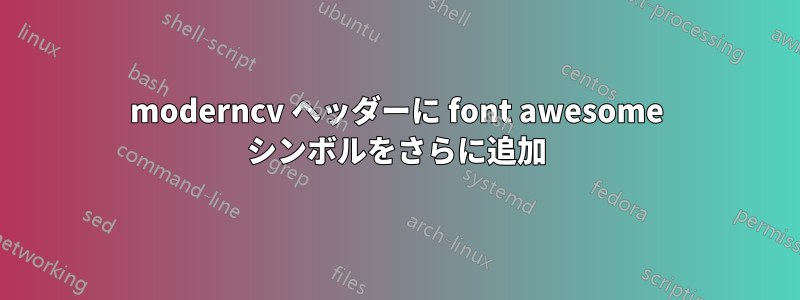
\faKeyで作成した履歴書のヘッダーに、Font awesome iconsのシンボルを追加したいと思いますmoderncv。理想的には、次のように追加するだけです。
\social[key]{0xBABAB928}
Twitter アカウントが好きですが、まだその方法を見つけていません。
/usr/share/texlive/texmf-dist/tex/latex/fontawesome/fontawesome.sty ファイルを編集して \faKey コマンドを追加しようとしましたが、どうやら追加する必要がある場所が他にもあるようなので、この方法は断念しました。シンボルがあります。
\faKey{0xBACAA798}ヘッダーの近くに行を追加すると、\emailシンボルとテキストが正しく表示されますが、それらは間違った場所、特にページの左上隅に表示されます。したがって、これはfontawesomeのインストールの問題ではありません。
それを自分の電子メールアドレスの下に表示する方法をご存知ですか?
最小限の動作例
\documentclass[10pt,sans,letterpaper]{moderncv}
\usepackage[margin=0.5in]{geometry}
\moderncvstyle{classic}
\moderncvcolor{orange}
\moderncvicons{awesome}
\name{First}{Last}
\title{Title Here}
\email{[email protected]}
\faKey{0xBACAA798} % this leads to displaying it on top left corner of the page
\homepage{example.com}
\social[linkedin]{LinkedIn}
\social[github]{GitHub}
\begin{document}
\makecvtitle
\end{document}
バージョン
私はmoderncvバージョン2.0.0を使用し、pdfTeX 3.14159265-2.6-1.40.16 (TeX Live 2015/Debian)でコンパイルしています。Font awesomeは2015/07/30のv4.4.0です。
答え1
に基づくGitLabサポートを追加するためのこのコミット次のようなコードが回避策になる可能性があります。
\documentclass[10pt,sans,letterpaper]{moderncv}
\usepackage[margin=0.5in]{geometry}
\moderncvstyle{classic}
\moderncvcolor{orange}
\moderncvicons{awesome}
\name{First}{Last}
\title{Title Here}
\email{[email protected]}
\homepage{example.com}
\social[linkedin]{LinkedIn}
\social[github]{GitHub}
% define your key and add the key symbol
\collectionadd[key]{socials}{0xBACAA798}
\newcommand*{\keysocialsymbol}{{\small\faKey}~}
\begin{document}
\makecvtitle
\end{document}


