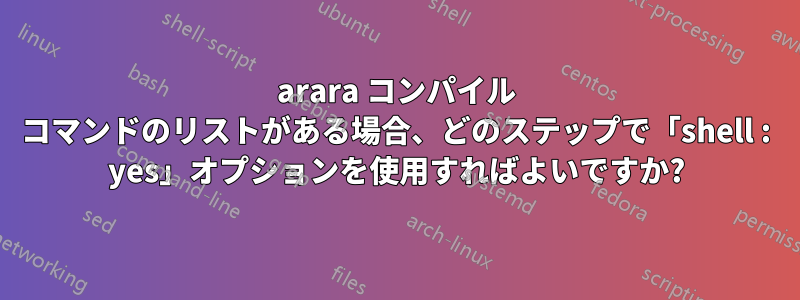
複雑なコンパイル コマンド リストを で実行する必要がある場合、最後のステップでのみ が必要であるararaことがわかります。次に例を示します。synctex: yes
% arara: pdflatex
% arara: frontespizio
% arara: biber
% arara: pdflatex
% arara: pdflatex: { synctex: yes }
しかしshell : yes、たとえば を使用しているためにオプションが必要な場合はtikzexternalize、どの時点でオプションを配置すればよいでしょうか?
ここに mwe があります:
% arara: pdflatex: { shell : yes }
% arara: biber
% arara: pdflatex: { shell : yes }
% arara: pdflatex: { shell : yes , synctex: yes }
\documentclass[11pt,openright]{book}
\usepackage[T1]{fontenc}
\usepackage[latin9]{inputenc}
\usepackage[british]{babel}
\usepackage{tikz}
\usetikzlibrary{external}
\tikzexternalize[prefix={Figures/}] % activate!
\usepackage[style=authoryear-icomp, backend=biber,hyperref=true]{biblatex}
\usepackage{csquotes}
\usepackage{hyperref}
\addbibresource{biblatex-examples.bib}
\begin{document}
\begin{tikzpicture}
\fill[green] (0,0) rectangle (1,1);
\end{tikzpicture}
\cite{aristotle:rhetoric}
\printbibliography
\end{document}
答え1
ファイルを次のように保存しましたtest.tex(図ファイルのプレフィックスは削除しましたが、これは無関係です)。
それから私は走った
pdflatex -shell-escape test
pdflatex test
問題はなかった。2回目の実行では、次のメッセージが表示される。
===== Image 'test-figure0' is up-to-date. ======
それは私の発言を裏付けるものです。
したがって、shell: yes最初のバッチ実行にのみ必要であり、
% arara: pdflatex { shell: yes }
% arara: frontespizio
% arara: biber
% arara: pdflatex
% arara: pdflatex: { synctex: yes }
\ref一部の TikZ 画像にまたは が含まれている場合は問題が発生します\citeが、これは とは無関係でありarara、常にオプションpdflatexを指定して実行しても-shell-escape問題は解決されません。
一方、他のパッケージでは-shell-escape動作が異なる場合があるため、一般的なルールはありません。


