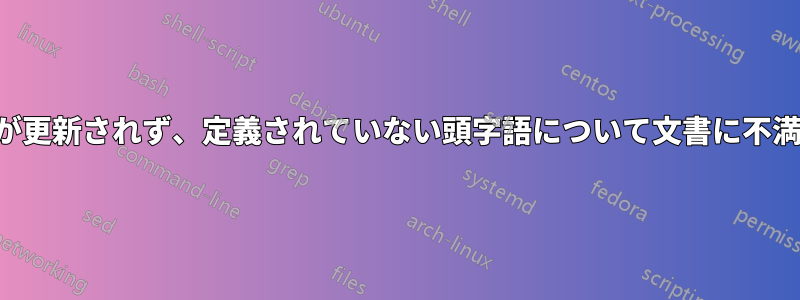
そこで、私は学部長が提供してくれたテンプレートを使って論文を仕上げようとしています。
はい、もちろん、この問題に当てはまる解決策をネットで検索してみましたが、私が見つけたのは、ある時点まではすべてうまく機能していたが、現在は新しい頭字語が用語集に印刷されていない、というものでした。
私も一度この問題に遭遇し、何らかの方法で解決しましたが、残念ながらどうやって解決したかは覚えていません。
動作は次のようになります: *新しい頭字語は用語集に転送されません。 *メイン ドキュメントに「パッケージ用語集の警告: 用語集エントリ 'hdr' が行 %blah% で定義されていません」というメッセージが表示されます。
はい、その通りです。「hdr」は文書のどこにも使われていないので、用語集には含めません。「hdr」\newacronym{} を追加すると、用語集の 48 ページのエントリにも表示されます。このページには図はありますが、hdr \gls{} コマンドはありません。
私には、システムが、どこかに保存されている古い、すでにコンパイルされたバージョンを何らかの形で参照しているように見えます。
システムに強制的に新規コンパイルさせるにはどうすればよいですか?
私は sharelatex.com を使用していますが、必要な設定がほとんどなく、どこからでも作業できるため、非常に満足しています。
main.tex は次のようになります。
\piivsubject{Master Thesis}
% The title of your work.
\piivtitle{My Thesis}
% Your name.
\piivauthor{The Author}
% Name of your supervisor.
\piivsupervisor{Name of Supervisor}
% The date you submit your thesis. You can substitute the command with any date.
\date{\today}
% If you want to use the glossary make sure your 'makeindex' toolchain is working correctly.
% Alternetively, you might want to look into the 'xindy' option of the glossaries package.
\makeglossaries
\begin{document}
\input{src/glossary}
% Abstract is optional. If you do not use an abstract, remove it.
% ---------------------------------
% Begin of abstract
\abstractchap
% \blindtext creates a paragraph of non-sense text. Replace it with your actual content.
\blindtext
% End of abstract
% ---------------------------------
% ---------------------------------
% Begin of listings
\microtypesetup{protrusion=false} % disables protrusion locally in the document
\tableofcontents
% If you should not have any figures, tables or acronyms in your paper remove the according list.
\listoffigures
\listoftables
% Uncomment the next line if you use listings in your document.
% \lstlistoflistings
\microtypesetup{protrusion=true} % enables protrusion
\printglossary[type=\acronymtype]
% End of listings
% ---------------------------------
% ---------------------------------
% Begin of main part
\mainmatter
\include{src/chapter_1}
\include{src/chapter_2}
% Include more chapters here.
% End of main part
% ---------------------------------
% ---------------------------------
% Begin of appendix
\appendix
% Appendix chapters are optional. Use it if you have very long tables or additional figures that
% do not belong to the main text.
% \input{src/appendix}
% Remove this from the final document
\include{src/checklist}
\backmatter
\bibliography{library}
% Fix for long URLs in bibliography
\sloppy
\printglossary
\fussy
\include{src/erklaerung}
% Consult your supervisor about the following declaration of assignment.
%\include{src/abtretungserklaerung}
% End of appendix
% ---------------------------------
\end{document}
エラーも警告もなく、オーバーフィル ボックスとアンダーフィル ボックスがいくつかあるだけですが、ドキュメントは希望どおりの外観になっています。
本当に奇妙だと思うのは、48 ページに「hdr」が参照されていることです。
質問: * これを何らかの方法で接続することはできますか? * 機能する場合は、別の glossary.tex ファイルではなく、メイン ファイルに \newacronym{} コマンドを簡単に配置できます。 一度試しましたが、何も変わりませんでした。
どうもありがとうございます。どんなご意見でも歓迎します!
ジェームズ
答え1
OP が編集として投稿した回答:
えっと、これを投稿してから間もなく、自分で修正しました。
私がやったことは、glossary.tex ファイルを images フォルダに移動してコンパイルしたことです。するとエラーが発生し、PDF はまったく作成されませんでした。そこで、glossary.tex ファイルを \src のルートに戻し、もう一度コンパイルを押しました。
驚いたことに、嬉しいことに、用語集が再び機能しました。


