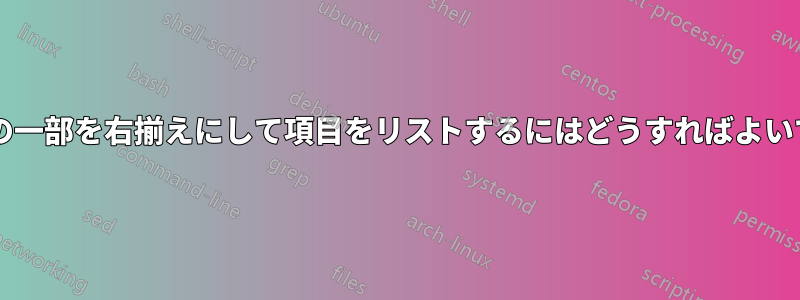
付録のタイトル ページがあり、そこにさまざまな付録をきちんと一覧表示したいと考えています。そのためのコードは次のとおりです。
\documentclass[letter,12pt]{article}
\usepackage{enumitem}
\begin{document}
\vfill
\LARGE\rmfamily\bfseries\centering APPENDICES
\noindent\textcolor{complement2}{\rule{0.75\textwidth}{2mm}}\par
\Large
\begin{enumerate}
\item Appendix A\hfill CFD Results \\
\item Appendix B\hfill Pump and Inlet Pipe Specifications\\
\item Appendix C\hfill Technical Drawings \\
\item Appendix D\hfill Cost Breakdown \\
\item Appendix E\hfill Some super other different thing\\
\end{enumerate}
\vfill
\end{document}
本来は、「付録 X」と「タイトル」を で区切るのです\hfillが、ご覧の通りテキストが重なり合って次の行に広がってしまいます。
「仕様」を右揃えにするにはどうすればいいですか?
答え1
enumerate環境内で環境をエミュレートできますtabularx。
\documentclass[letter,12pt]{article}
\usepackage{enumitem}
\usepackage[svgnames]{xcolor}
\usepackage{tabularx}
\begin{document}
\vfill
\LARGE\rmfamily\bfseries\centering APPENDICES
\noindent\textcolor{Peru!90}{\rule{0.75\textwidth}{2mm}}\par
\vspace{\dimexpr\baselineskip + \topsep\relax}
\Large
\renewcommand\arraystretch{1.4}
\newcounter{tabenum}\setcounter{tabenum}{0}
\newcommand{\tabitem}{\stepcounter{tabenum}\,\thetabenum.\hspace{\labelsep}}
\begin{tabularx}{\linewidth}{l>{\raggedleft\arraybackslash}X@{}}
\tabitem Appendix A & CFD Results \\
\tabitem Appendix B & Pump and Inlet Pipe Specifications\\
\tabitem Appendix C & Technical Drawings \\
\tabitem Appendix D & Cost Breakdown \\
\tabitem Appendix E & Some super other different thing
\end{tabularx}
\vfill
\end{document}
追加した:
もう1つの(意味的にきれいな)可能性は、パッケージの部分的な目次機能を使用することですtitletoc。付録の冒頭で、たとえば次のコマンドを使用できます。
\appendix
\startcontents[appendices]
\section{CFD Results}
…
\section{Some super other different thing}
\stopcontents[appendices]
次のコマンドを使用して、任意の場所に印刷します。
\printcontents[appendices]{Appendix}{1}{}



