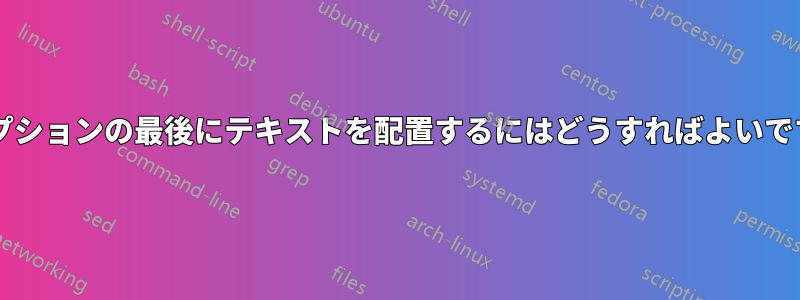
現在、画像の著作権に関するテキストを図のリストに入れたいのですが、それを変更して各画像の下にも配置する必要があるかもしれません。
この MWE は正常に動作します:
\documentclass{article}
\usepackage{graphicx}
\usepackage{caption}
\newcommand\after[1]{#1}
\newcommand\afterlof{; \after}
\newcommand\aftercap{ }%for optional use
\begin{document}
\begin{figure}[htb]
\includegraphics[width=.5\textwidth]{example-image-a}
\def\after{the copyright for this image}
\caption%
[caption for LOF\afterlof]%
{caption below the image\aftercap}
\end{figure}
\begin{figure}[htb]
\includegraphics[width=.5\textwidth]{example-image-a}
\def\after{the copyright for another image}
\caption%
[caption for LOF\afterlof]%
{caption below the image\aftercap}
\end{figure}
\listoffigures
\end{document}
私の質問:
方法はあるかない各キャプションに2 つのコマンド (
afterlofおよびaftercap) を手動で配置するにはどうすればよいでしょうか。定義により、キャプションは常に のようになります\caption[ \afterlof]{ \aftercap}か。
答え1
私はキーと値のインターフェースを提案します:
\documentclass{article}
\usepackage{graphicx}
\usepackage{caption}
\usepackage{xparse}
\ExplSyntaxOn
\NewDocumentCommand{\xcaption}{O{}m}
{% #1 are options, #2 is the main caption text
\tl_set:Nn \l_lukascb_caption_text_tl { #2 }
\keys_set:nn { lukascb/caption }
{
loftext = #2,
#1
}
\lukascb_make_caption:VVVV
\l_lukascb_caption_text_tl
\l_lukascb_caption_aftercap_tl
\l_lukascb_caption_loftext_tl
\l_lukascb_caption_afterlof_tl
}
\tl_new:N \l_lukascb_caption_text_tl
\keys_define:nn { lukascb/caption }
{
loftext .tl_set:N = \l_lukascb_caption_loftext_tl,
afterlof .tl_set:N = \l_lukascb_caption_afterlof_tl,
aftercap .tl_set:N = \l_lukascb_caption_aftercap_tl,
}
\cs_new_protected:Nn \lukascb_make_caption:nnnn
{
\caption
[ #3 \tl_if_empty:nF { #4 } { ;~#4 } ]
{ #1 \tl_if_empty:nF { #2 } { ;~#2 } }
}
\cs_generate_variant:Nn \lukascb_make_caption:nnnn { VVVV }
\ExplSyntaxOff
\begin{document}
\listoffigures
\section{Main text}
\begin{figure}[!htp]
\centering
\includegraphics[width=.2\textwidth]{example-image-a}
\xcaption[
loftext=caption for LOF,
afterlof=copyright for this image,
]{caption below the image}
\end{figure}
\begin{figure}[!htp]
\centering
\includegraphics[width=.2\textwidth]{example-image-a}
\xcaption[
afterlof=the copyright,
aftercap=something else,
]{caption below the image}
\end{figure}
\end{document}
を指定しない場合はloftext、メインキャプションのテキストが使用されます。 の値はafterlof図のリストに追加され、 の値はaftercapメインキャプションに追加されます。
したがって、キーを使用する場合はキーを追加するだけで済みます。
の拡張機能で\subcaptionbox、構文は似ています。 の最初のオプション引数は\subcaptionboxオプションのリストになります。
\documentclass{article}
\usepackage{graphicx}
\usepackage{caption}
\usepackage{subcaption}
\usepackage{xparse}
\captionsetup[sub]{list=true}
\ExplSyntaxOn
\NewDocumentCommand{\xcaption}{O{}m}
{% #1 are options, #2 is the main caption text
\tl_set:Nn \l_lukascb_caption_text_tl { #2 }
\lukascb_make_caption:Nnn \__lukascb_make_caption:VVVV { #1 } { #2 }
}
\NewDocumentCommand{\xsubcaptionbox}{O{}m}
{% #1 are options, #2 is the main caption text
\tl_set:Nn \l_lukascb_caption_text_tl { #2 }
\lukascb_make_caption:Nnn \__lukascb_make_subcaption:VVVV { #1 } { #2 }
}
\cs_new_protected:Nn \lukascb_make_caption:Nnn
{
\keys_set:nn { lukascb/caption }
{% first clear the variables
loftext = #3,
aftercap = {},
afterlof = {},
% then load the given ones
#2
}
#1 \l_lukascb_caption_text_tl \l_lukascb_caption_aftercap_tl
\l_lukascb_caption_loftext_tl \l_lukascb_caption_afterlof_tl
}
\tl_new:N \l_lukascb_caption_text_tl
\keys_define:nn { lukascb/caption }
{
loftext .tl_set:N = \l_lukascb_caption_loftext_tl,
afterlof .tl_set:N = \l_lukascb_caption_afterlof_tl,
aftercap .tl_set:N = \l_lukascb_caption_aftercap_tl,
}
\cs_new_protected:Nn \__lukascb_make_caption:nnnn
{
\caption
[ #3 \tl_if_empty:nF { #4 } { ;~#4 } ]
{ #1 \tl_if_empty:nF { #2 } { ;~#2 } }
}
\cs_generate_variant:Nn \__lukascb_make_caption:nnnn { VVVV }
\cs_new_protected:Nn \__lukascb_make_subcaption:nnnn
{
\subcaptionbox
[ #3 \tl_if_empty:nF { #4 } { ;~#4 } ]
{ #1 \tl_if_empty:nF { #2 } { ;~#2 } }
}
\cs_generate_variant:Nn \__lukascb_make_subcaption:nnnn { VVVV }
\ExplSyntaxOff
\begin{document}
\listoffigures
\section{Main text}
\begin{figure}[!htp]
\centering
\includegraphics[width=.2\textwidth]{example-image-a}
\xcaption[
loftext=caption for LOF,
afterlof=copyright for this image,
]{caption below the image}
\end{figure}
\begin{figure}[!htp]
\centering
\xsubcaptionbox[
afterlof=the copyright A,
aftercap=something else,
]{subcaption}{\includegraphics[width=.2\textwidth]{example-image-a}}\qquad
\xsubcaptionbox[
afterlof=the copyright B,
]{subcaption}{\includegraphics[width=.2\textwidth]{example-image-b}}
\xcaption[
afterlof=the copyright,
]{caption below the image}
\end{figure}
\end{document}
答え2
\captionをで再定義xparseし\NewDocumentCommand、などが定義されているかどうかをテストする簡単な「ハック」です\after。
コマンドが外部に定義されておらず、テストが分岐を実行し、追加のテキストが印刷されないように、figure 環境の内側で\def\after{...}または を使用します。\newcommand{\after}false
\documentclass{article}
\usepackage{graphicx}
\usepackage{xparse}
\usepackage{caption}
\makeatletter
\let\caption@@caption\caption
\RenewDocumentCommand{\caption}{so+m}{%
\IfBooleanTF{#1}{%
\caption@@caption*{#3}%
}{%
\IfValueTF{#2}{%
\caption@@caption[#2\@ifundefined{after}{}{\afterlof}]{#3~\@ifundefined{after}{}{\aftercap}}%
}{%
\caption@@caption{#3~\csname aftercap\endcsname}
}%
}%
}
\makeatother
\newcommand\afterlof{; \after}
\newcommand\aftercap{ }%for optional use
\begin{document}
\begin{figure}[htb]
\includegraphics[width=.5\textwidth]{example-image-a}
\def\after{the copyright for this image}
\caption[caption for LOF]{caption below the image}
\end{figure}
\begin{figure}[htb]
\includegraphics[width=.5\textwidth]{example-image-a}
\def\after{Another copyright for another image}
\def\aftercap{Some info}
\caption[caption for LOF]{Normal caption below the image}
\caption{Another caption below the image}
\end{figure}
\listoffigures
\end{document}
キー値構文を使用した代替バージョンです。\caption引数の 2 番目のオプション引数に注意してください。
\documentclass{article}
\usepackage{graphicx}
\usepackage{xparse}
\usepackage{caption}
\ExplSyntaxOn
\prop_new:N \l_lukascb_caption_prop
\keys_define:nn {lukascb} {%
afterlof .code:n={\prop_put:Nnn \l_lukascb_caption_prop {afterlof} {#1}},
aftercap .code:n={\prop_put:Nnn \l_lukascb_caption_prop {aftercap} {#1}},
afterlofsep .code:n={\prop_put:Nnn \l_lukascb_caption_prop {afterlofsep} {#1}}
}
\NewDocumentCommand{\SetLocalCaptionOptions}{m}{%
\prop_clear:N \l_lukascb_caption_prop
\keys_set:nn {lukascb} {afterlofsep={;},#1}
}
\cs_new:Npn \retrievecaptiondata #1{%
\prop_item:Nn \l_lukascb_caption_prop {#1}%
}
% Normally a `\prg_new_conditional, but for quickness much shorter..
\cs_new:Npn \ifcaptiondatagiven #1#2#3{%
\prop_if_in:NnTF \l_lukascb_caption_prop {#1} {%
#2%
}{#3}
}
\ExplSyntaxOff
\makeatletter
\let\caption@@caption\caption
\RenewDocumentCommand{\caption}{so+mO{}}{%
\SetLocalCaptionOptions{#4}
\IfBooleanTF{#1}{%
\caption@@caption*{#3}%
}{%
\IfValueTF{#2}{%
\caption@@caption[#2\ifcaptiondatagiven{afterlof}{\retrievecaptiondata{afterlofsep}\retrievecaptiondata{afterlof}}{}]{#3~\retrievecaptiondata{aftercap}}%
}{%
\caption@@caption{#3~\retrievecaptiondata{aftercap}}
}%
}%
}
\makeatother
\begin{document}
\begin{figure}[htb]
\includegraphics[width=.5\textwidth]{example-image-a}
\caption[First caption for LOF]{caption below the image}[afterlof={\textcopyright\ By me!}, aftercap={And now for something completely different}]
\end{figure}
\begin{figure}[htb]
\includegraphics[width=.5\textwidth]{example-image-a}
\caption[caption for LOF]{Normal caption below the image}[afterlofsep={\S}]
\caption{Another caption below the image}[aftercap={Nudge nudge}]
\end{figure}
\listoffigures
\end{document}







