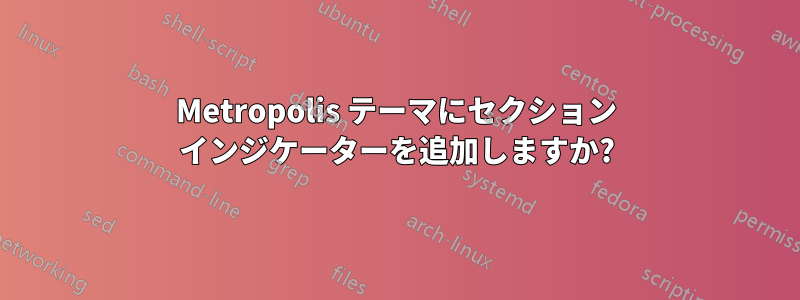
答え1
リンクした最初の例では、テーマの修正バージョンが使用されておりBerlin、代わりにテーマの見出しが使用されています。テーマをそのまま使用し、この見出しを追加するだけminiframeで済みます。metropolis
あなたに残されたのは、どの色にしたいかを決めることです。変更するだけです。\setbeamercolor{section in head/foot}{fg=normal text.bg, bg=structure.fg}
\documentclass{beamer}
\usetheme{metropolis}
\makeatletter
\setbeamertemplate{headline}{%
\begin{beamercolorbox}[colsep=1.5pt]{upper separation line head}
\end{beamercolorbox}
\begin{beamercolorbox}{section in head/foot}
\vskip2pt\insertnavigation{\paperwidth}\vskip2pt
\end{beamercolorbox}%
\begin{beamercolorbox}[colsep=1.5pt]{lower separation line head}
\end{beamercolorbox}
}
\makeatother
\setbeamercolor{section in head/foot}{fg=normal text.bg, bg=structure.fg}
\begin{document}
\section{section 1}
\subsection{section name}
\begin{frame}
\frametitle{blub}
abc
\end{frame}
\begin{frame}
\frametitle{blub}
abc
\end{frame}
\section{section 2}
\begin{frame}
\frametitle{blub}
abc
\end{frame}
\section{section 3}
\begin{frame}
\frametitle{blub}
abc
\end{frame}
\end{document}
[リンクした 2 番目のテンプレートのナビゲーション バーの方が好みの場合は、beamerouterthemesplit.styそこから見出しを取得できますが、個人的には、暗いフレームタイトルがすでにかなり支配的な要素であり、分割テーマの大きな見出しは必要ないため、メトロポリスでは見栄えが良くないと思います。]



