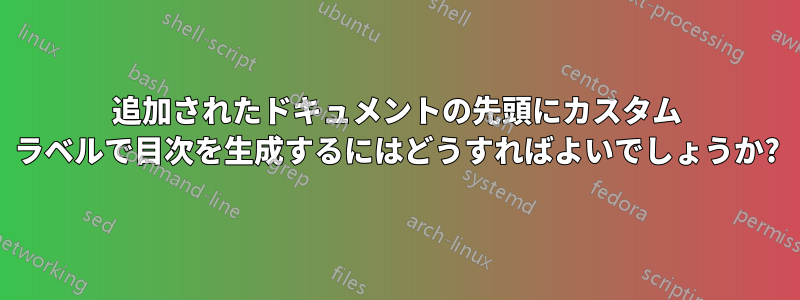
複数ページの文書を追加していますが、各文書の最初のページの先頭に TOC でリンクを張りたいと思っています。カスタム TOC を作成するための擬似コード
- PDFドキュメントの最初のページにカスタムラベルを追加する
- TOCにカスタムラベルを追加する
PDF ページのサイズを縮小せずにページにページ番号を追加するコードですが、PDF ページの先頭の参照の適用には影響しません。
\documentclass{article}
\usepackage{pdfpages}
\usepackage{hyperref} % for links in TOC
% https://tex.stackexchange.com/q/56316/13173
\usepackage{fancyhdr}
\renewcommand{\headrulewidth}{0pt} % Werner, remove top margin border
% https://tex.stackexchange.com/a/338919/13173
\usepackage{letltxmacro}
\LetLtxMacro\oldincludepdf\includepdf
\renewcommand{\includepdf}[2][]{%
\oldincludepdf[pagecommand={\thispagestyle{fancy}},#1]{#2}}
\begin{document}
% TODO add custom labels to TOC
\tableofcontents
% Pseudocode
% \addcontentsline{toc}{someLabelForPdf}{\listPdfBeginningLabels}
% TODO add here a label/... to the beginning of pdf page such that included in TOC
\includepdf[pages=1,pagecommand=\thispagestyle{plain}]{7.pdf}
% No reference to the rest
\includepdf[pages=2-,pagecommand=\thispagestyle{plain}]{7.pdf}
% TODO reference here
\includepdf[pages=1,pagecommand=\thispagestyle{plain}]{8.pdf}
% No reference to the rest
\includepdf[pages=2-,pagecommand=\thispagestyle{plain}]{8.pdf}
\end{document}
おそらく疑似コードが\addcontentsline{toc}{someLabelForPdf}{\listPdfBeginningLabels}機能するでしょう。
目次の例
Table of Contents
7 1
8 150
サムカーターの提案を試す
マニュアルSamcarterが指しているのは次のことです。addtotoc私は次のように試しましたが、次のような出力が返されました。
\includepdf[pages=-,pagecommand=\thispagestyle{plain},addtotoc={1}]{7.pdf}
出力
<use "7.pdf" > <use "7.pdf" > <use "7.pdf" page1> <use "7.pdf" page1>
[1] <use "7.pdf" page1> <use "7.pdf" page1>
Runaway argument?
addtotoc={1}]{9.pdf} \includepdf [pages=-,pagecommand=\thispagestyle \ETC.
! Paragraph ended before \AM@parse@toclisti was complete.
<to be read again>
\par
l.33
addtotoc Adds an entry to the table of contents. This option requires five
arguments, separated by commas:
addtotoc={hpage number i,hsection i,hlevel i,hheading i,hlabel i}
クリスチャンの提案を繰り返す
pages=1とで区切る必要はありませんpages=2-。リンクの外観に若干の変更があります
\documentclass{article}
\usepackage{pdfpages}
\usepackage[hidelinks]{hyperref}
\usepackage{xcolor}
\hypersetup{
colorlinks,
linkcolor={red!50!black},
citecolor={blue!50!black},
urlcolor={blue!80!black}
}
% https://tex.stackexchange.com/q/56316/13173
\usepackage{fancyhdr}
\renewcommand{\headrulewidth}{0pt} % Werner, remove top margin border
% https://tex.stackexchange.com/a/338919/13173
\usepackage{letltxmacro}
\LetLtxMacro\oldincludepdf\includepdf
\renewcommand{\includepdf}[4][]{%
\oldincludepdf[pagecommand={\thispagestyle{fancy}},addtotoc={#4,section,1,#2,#3}, #1]{#2}}
\begin{document}
\tableofcontents
\includepdf[pages=-,pagecommand=\thispagestyle{plain}]{8.pdf}{p1d8}{1}
\end{document}
OS: Debian 8.7
ハードウェア: Asus Zenbook UX303UB
テストファイル7.pdf:http://www.texdoc.net/texmf-dist/doc/latex/pdfpages/pdfpages.pdf
テストファイル8.pdf:http://ctan.sharelatex.com/tex-archive/macros/latex/required/graphics/grfguide.pdf
答え1
このaddtotocオプションは少し難しいです!
addtotoc={page-number,sectiontype,level,heading,label}の正しい使い方はaddtotoc、
ページ番号しなければならないオプションで指定されたページ番号と一致しますpages=。
sectionsectiontype は、subsectionなどになります。- レベルはセクションレベルです。つまり、1は
section、2は などを表しますsubsection(通常どおり)。 見出しは目次に表示される名前です
label は、この PDF ファイルに適用されるラベルです (空のままにすることもできます)
および7.pdfは8.pdf次のファイルで生成されました(名前が変更されました)
\documentclass{article}
\usepackage{blindtext}
\begin{document}
\section{Beginning \jobname}
\blindtext[50]
\end{document}
実行コードは次のとおりです。
\documentclass{article}
\usepackage{pdfpages}
\usepackage{hyperref} % for links in TOC
% https://tex.stackexchange.com/q/56316/13173
\usepackage{fancyhdr}
\renewcommand{\headrulewidth}{0pt} % Werner, remove top margin border
% https://tex.stackexchange.com/a/338919/13173
\usepackage{letltxmacro}
\LetLtxMacro\oldincludepdf\includepdf
\renewcommand{\includepdf}[4][]{%
\oldincludepdf[pagecommand={\thispagestyle{fancy}},addtotoc={#4,section,1,#2,#3}, #1]{#2}}
\begin{document}
% TODO add custom labels to TOC
\tableofcontents
% Pseudocode
% \addcontentsline{toc}{someLabelForPdf}{\listPdfBeginningLabels}
% TODO add here a label/... to the beginning of pdf page such that included in TOC
\includepdf[pages=1,pagecommand=\thispagestyle{plain}]{7.pdf}{firstpage7pdf}{1}
% No reference to the rest
\includepdf[pages=2-,pagecommand=\thispagestyle{plain}]{7.pdf}{remainingpages7pdf}{2}
% TODO reference here
\includepdf[pages=1,pagecommand=\thispagestyle{plain}]{8.pdf}{firstpage8pdf}{1}
% No reference to the rest
\includepdf[pages=2-,pagecommand=\thispagestyle{plain}]{8.pdf}{remainginpages8pdf}{2}
\end{document}
キーバリューインターフェースによる更新
\documentclass{article}
\usepackage{xparse}
\ExplSyntaxOn
% Switch to expl3 - Syntax
% Define a storing place for the option values
\prop_new:N \l_leo_option_prop
% keys for the new functionality
\keys_define:nn {LEO} {%
page .code:n = {\prop_put:Nnn \l_leo_option_prop {page} {#1}},
section .code:n = {\prop_put:Nnn \l_leo_option_prop {section} {#1}},
level .code:n = {\prop_put:Nnn \l_leo_option_prop {level} {#1}},
heading .code:n = {\prop_put:Nnx \l_leo_option_prop {heading} {#1}},
label .code:n = {\prop_put:Nnn \l_leo_option_prop {label} {#1}},
}
% Keys setting
\cs_new:Npn \SetupPdfInclude #1 {%
\keys_set:nn {LEO} {#1}
}
% Get some key value
\cs_new:Npn \retrieveoption #1 {%
\prop_item:Nn \l_leo_option_prop {#1}
}
\ExplSyntaxOff
\usepackage{pdfpages}
\usepackage{hyperref} % for links in TOC
% https://tex.stackexchange.com/q/56316/13173
\usepackage{fancyhdr}
\renewcommand{\headrulewidth}{0pt} % Werner, remove top margin border
% https://tex.stackexchange.com/a/338919/13173
\usepackage{letltxmacro}
\makeatletter
\LetLtxMacro\pdfpages@@includepdf\includepdf
\RenewDocumentCommand{\includepdf}{O{}mo}{%
\begingroup
\IfValueTF{#3}{% Is there a 3rd argument? Yes
% Process the keys for the \includepdf first in order to get the value of 'pages=...' option
% This is stored to \AM@pagestemp (see pdfpages.sty)
\setkeys{pdfpages}{#1}%
\SetupPdfInclude{label={label#2\AM@pagestemp},page={\AM@pagestemp}, heading={#2},#3}
% Call the old command with the options for addtotoc
\pdfpages@@includepdf[pagecommand={\thispagestyle{fancy}},addtotoc={\retrieveoption{page},\retrieveoption{section},\retrieveoption{level},\retrieveoption{heading},\retrieveoption{label}},#1]{#2}
}{% No, no 3rd. argument}
\pdfpages@@includepdf[pagecommand={\thispagestyle{fancy}},#1]{#2}
}%
\endgroup% Prevent leaking of key values to the next call of the command
}
\makeatother
% Set some default values
\SetupPdfInclude{page=1,section=section,level=1}
\begin{document}
% TODO add custom labels to TOC
\tableofcontents
% Pseudocode
% \addcontentsline{toc}{someLabelForPdf}{\listPdfBeginningLabels}
\includepdf[pagecommand=\thispagestyle{plain}]{7.pdf}[label=firstpage7pdf]
\includepdf[pages=2-,pagecommand=\thispagestyle{plain}]{7.pdf}[page=2,heading={\retrieveoption{heading} continued}]
\includepdf[pages=1,pagecommand=\thispagestyle{plain}]{8.pdf}[label=firstpage8pdf]
\includepdf[pages=2-,pagecommand=\thispagestyle{plain}]{8.pdf}[heading={\retrieveoption{heading} continued}]
\end{document}
いくつかのキー値はオプションのエントリに対応しておりaddtotoc、正確な順序は使用法の指定ではなくコードによって行われるという利点があります。
デフォルトでは、headingの必須引数\includepdf、つまりが使用されます#2。


