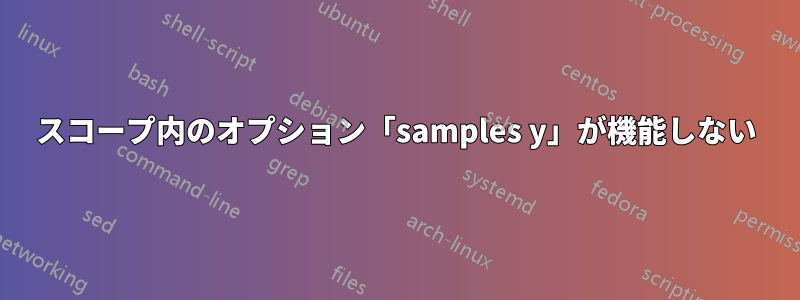
どうやら仕組みが分からないようですscope。
以下は正常にコンパイルされます:
\begin{scope}[samples=20,domain=0:12]
\addplot3[samples y=0] plot (x, x, -x*x);
\end{scope}
しかし、次のエラーが発生しますパッケージ pgfkeys エラー: キー '/tikz/samples y' がわかりません:
\begin{scope}[samples=20,samples y=0,domain=0:12]
\addplot3 plot (x, x, -x*x);
\end{scope}
samples yスコープ内のオプションをどのように使用すればよいですか?
編集:samples yこれは、次の理由により機能しない MWE ですscope:
\documentclass{article}
\usepackage{pgfplots}
\begin{document}
\begin{tikzpicture}
\begin{axis}[view={0}{90}]
\addplot3[domain=0:1, y domain=0:1, surf] plot (x, y, {x*y});
\begin{scope}[domain=0:1,samples y=0]
\addplot3 plot (x, x, 0);
\end{scope}
\end{axis}
\end{tikzpicture}
\end{document}
答え1
pgfplotsのオプション、例えば はsamples y、Tikzのオプションのように に直接記述することはできscopeません。
\begin{scope}[samples y=0]
ただし、接頭辞として/pgfplots/「like」を付ける必要があります
\begin{scope}[/pgfplots/samples y=0]
[クレジットはユーザーにありますエスディー解決した人がコメントで答えてくれました]


