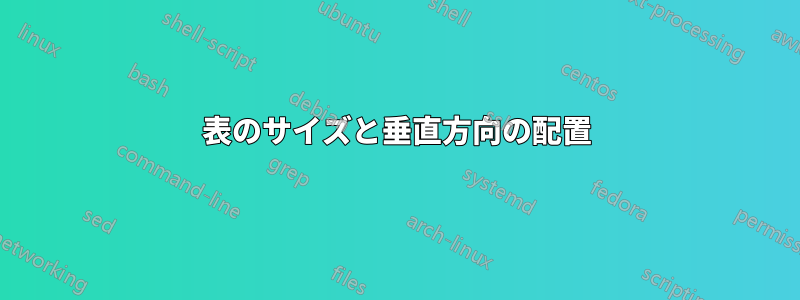
テーブルを大きくして、テーブル内のすべてのエントリを垂直に揃えたいです。
これが私のコードです:
\begin{table}[h]
\caption{My Table}
\centering
\begin{tabular}{c|c|c|c|c}
\hline
\multirow{2}{*}{} & \multicolumn{2}{c|}{A} & \multicolumn{2}{c}{B} \\\cline{2-5}
& type1 & type2 & type1 & type2 \\\hline
a & xx & xx & xx & xx \\\hline
b & xx & xx & xx & xx \\\hline
c & xx & xx & xx & xx \\\hline
\end{tabular}
\end{table}
結果は次のとおりです。
答え1
おそらく最も簡単な解決策は、垂直線と水平線の代わりにブックタブを使用することです。
\documentclass{article}
\usepackage{multirow}
\usepackage{booktabs}
\begin{document}
\begin{table}[h]\large
\caption{My Table}
\centering
\begin{tabular}{ccccc}
\toprule
\multirow{2}{*}{} & \multicolumn{2}{c}{A} & \multicolumn{2}{c}{B} \\
& type1 & type2 & type1 & type2 \\ \midrule
a & xx & xx & xx & xx \\
b & xx & xx & xx & xx \\
c & xx & xx & xx & xx \\ \bottomrule
\end{tabular}
\end{table}
\end{document}




