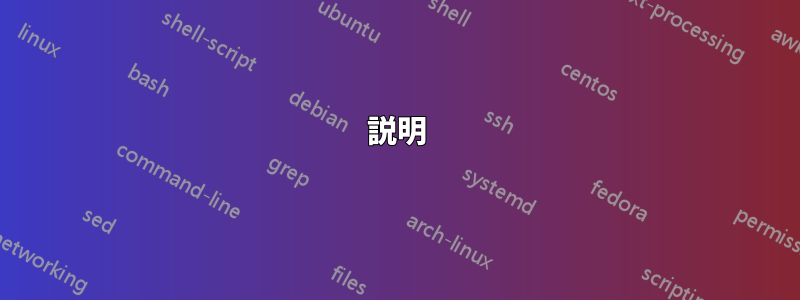
だから、@Symbol1の素晴らしい解決策最後の質問ですが、同じトピックに関する新しい質問があります。 の動作を変更する提案されたコードでは、\pgfplotsplothandlerquiver@vis@pathもうpoint meta動作しないようです...
mapped colorこれは、およびに影響を及ぼします\pgfplotspointmetatransformed
\documentclass[border=9,tikz]{standalone}
\usepackage{pgfplots}\pgfplotsset{compat=newest}
\usetikzlibrary{arrows.meta}
\begin{document}
\makeatletter
\def\pgfplotsplothandlerquiver@vis@path#1{%
% remember (x,y) in a robust way
#1%
\pgfmathsetmacro\pgfplots@quiver@x{\pgf@x}%
\pgfmathsetmacro\pgfplots@quiver@y{\pgf@y}%
% calculate (u,v) in relative coordinate
\pgfplotsaxisvisphasetransformcoordinate\pgfplots@quiver@u\pgfplots@quiver@v\pgfplots@quiver@w%
\pgfplotsqpointxy{\pgfplots@quiver@u}{\pgfplots@quiver@v}%
\pgfmathsetmacro\pgfplots@quiver@u{\pgf@x-\pgfplots@quiver@x}%
\pgfmathsetmacro\pgfplots@quiver@v{\pgf@y-\pgfplots@quiver@y}%
% move to (x,y) and start drawing
{%
\pgftransformshift{\pgfpoint{\pgfplots@quiver@x}{\pgfplots@quiver@y}}%
\pgfpathmoveto{\pgfpointorigin}%
\pgfpathlineto{\pgfpoint\pgfplots@quiver@u\pgfplots@quiver@v}%
}%
}%
\begin{tikzpicture}
\begin{axis}[axis equal]
\addplot[
point meta=x,
quiver={u=x,v=y,
after arrow/.code={
\relax{% always protect the shift
\pgftransformshift{\pgfpoint{\pgfplots@quiver@x}{\pgfplots@quiver@y}}%
\node[below right]{\tiny\color{mapped color}\pgfplotspointmetatransformed};
}
}
},
->,
samples=10,domain=-1:1
] {x*x-1};
\addplot[
point meta=x,
quiver={u=x,v=y,
every arrow/.append style={%
-{Latex[scale length={max(0.1,\pgfplotspointmetatransformed/1000)}]},mapped color
},
},
->,
samples=10,domain=-1:1
] {x*x};
\end{axis}
\end{tikzpicture}
\end{document}
変更されていないバージョンでは、スケーリングとカラーリングが機能しますが、変更されたバージョンでは、どちらも機能しません。
完全性のために、pgfplots置き換えられた元のコード (ここではメタ値については何も見当たりません?!?)
\def\pgfplotsplothandlerquiver@vis@path#1{%
\pgfpathmoveto{#1}%
\pgfplotsaxisvisphasetransformcoordinate\pgfplots@quiver@u\pgfplots@quiver@v\pgfplots@quiver@w
\pgfpathlineto{%
\pgfplotsifcurplotthreedim{%
\pgfplotsqpointxyz\pgfplots@quiver@u\pgfplots@quiver@v\pgfplots@quiver@w
}{%
\pgfplotsqpointxy\pgfplots@quiver@u\pgfplots@quiver@v
}%
}%
}%
答え1
私の場合は次の方法が使えます。
\documentclass[border=9,tikz]{standalone}
\usepackage{pgfplots}\pgfplotsset{compat=newest}
\usetikzlibrary{arrows.meta}
\begin{document}
\makeatletter
\def\pgfplotsplothandlerquiver@vis@path#1{%
% remember (x,y) in a robust way
#1%
\pgfmathsetmacro\pgfplots@quiver@x{\pgf@x}\global\let\pgfplots@quiver@x\pgfplots@quiver@x%
\pgfmathsetmacro\pgfplots@quiver@y{\pgf@y}\global\let\pgfplots@quiver@y\pgfplots@quiver@y%
% calculate (u,v) in relative coordinate
\pgfplotsaxisvisphasetransformcoordinate\pgfplots@quiver@u\pgfplots@quiver@v\pgfplots@quiver@w%
\pgfplotsqpointxy{\pgfplots@quiver@u}{\pgfplots@quiver@v}%
\pgfmathsetmacro\pgfplots@quiver@u{\pgf@x-\pgfplots@quiver@x}%
\pgfmathsetmacro\pgfplots@quiver@v{\pgf@y-\pgfplots@quiver@y}%
% move to (x,y) and start drawing
{%
\pgftransformshift{\pgfpoint{\pgfplots@quiver@x}{\pgfplots@quiver@y}}%
\pgfpathmoveto{\pgfpointorigin}%
\pgfpathlineto{\pgfpoint\pgfplots@quiver@u\pgfplots@quiver@v}%
}%
}%
\begin{tikzpicture}
\begin{axis}[axis equal]
\addplot[
point meta=x,
quiver={
u=x,v=y,
every arrow/.append style={%
-{Latex[scale length={max(0.1,\pgfplotspointmetatransformed/1000)}]},mapped color
},
after arrow/.code={
\relax{% always protect the shift
\pgftransformshift{\pgfpoint{\pgfplots@quiver@x}{\pgfplots@quiver@y}}%
\node[below right]{\tiny\color{mapped color}\pgfplotspointmetatransformed};
}
}
},
->,samples=10,domain=-1:1
]{x*x-1};
\addplot[
point meta=x,
quiver={
u=x,v=y,
every arrow/.append style={%
-{Latex[scale length={max(0.1,\pgfplotspointmetatransformed/1000)}]},mapped color
},
},
->,samples=10,domain=-1:1
]{x*x};
\end{axis}
\end{tikzpicture}
\end{document}
説明
このコードと前回の質問のコードの主な違いは
\pgfmathsetmacro\pgfplots@quiver@x{\pgf@x}
\pgfmathsetmacro\pgfplots@quiver@y{\pgf@y}
作られる
\pgfmathsetmacro\pgfplots@quiver@x{\pgf@x}\global\let\pgfplots@quiver@x\pgfplots@quiver@x%
\pgfmathsetmacro\pgfplots@quiver@y{\pgf@y}\global\let\pgfplots@quiver@y\pgfplots@quiver@y%
これは、余分なグループ化によってエラーが発生したことを示しています。しかし、なぜ余分なグループ化があるのでしょうか?それは、pgfplotsが
\draw[/pgfplots/quiver/every arrow]...
のオプションは\draw、慣例により、この にのみ影響します\draw。したがって、Tiけ\drawZ はこれをグループに入れます。\pgfplotsplothandlerquiver@vis@pathはグループに入れられるので、\pgfplots@quiver@x外部からは見ることができません (特に ではafter arrow)。
ちなみに、#1の は\pgfplotsplothandlerquiver@vis@path、大まかに言えば、
\global\pgf@x=\pgf@x
\global\pgf@x=\pgf@y
そして、上記の分析は、この必要性を示しています。




