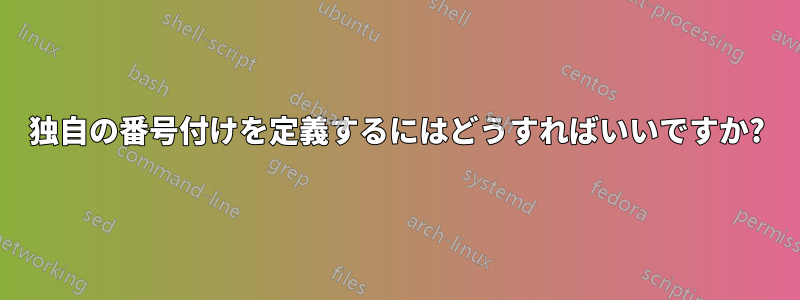
独自の番号付けとその表示を定義したいと思います。
例えば、
今日、私は駐車場でデイビッド (P1) に会いました。デイビッドはフレンドリーでした。突然、彼が私の友人のスーザン (P2) であることを思い出しました。...
テキストを編集して追加すると
今日、私は駐車場でデイビッド(P1)に会いました。デイビッドはフレンドリーでした。デイビッドはジョンの父親です(P2)突然、彼が私の友人スーザン(P3)だったことを思い出しました。...
数字は自動的に変わると思います。
答え1
こんな感じでしょうか?
\documentclass{article}
\newcounter{numerations}
\newcommand\nlabel[1]{%
\refstepcounter{numerations}%
\expandafter\xdef\csname REF#1\endcsname{\thenumerations}%
\expandafter\xdef\csname NUMERATIONS\thenumerations\endcsname{#1}%
#1 (P\thenumerations)%
}
\newcommand\nref[1]{#1 (P\csname REF#1\endcsname)}
\newcommand\numeration[1]{\csname NUMERATIONS#1\endcsname{} (P#1)}
\begin{document}
Today I have met \nlabel{David} in the parking. David was friendly.
\textit{David is the father of \nlabel{John}.} Suddenly I remember he was
a friend of mine \nlabel{Susan}...
I can recall the label for \nref{John}, \nref{David}, and or \nref{Susan}.
Or I can invoke them by number: \numeration{2}, \numeration{1}, and or
\numeration{3}.
\end{document}
答え2
\namerefこれは、オプションの引数を使用して、人の名前を参照することで、(必要な場合)機能し、自動的にラベル付けするバージョンです。一方、追加の\labelコマンドは、後マクロ\newpersonsは人の番号(つまり P1 など)を参照します。
\documentclass{article}
\usepackage{xparse}
\newcounter{person}
\renewcommand{\theperson}{P\arabic{person}}
\makeatletter
\NewDocumentCommand{\newperson}{O{#2}m}{%
\protected@edef\@currentlabel{#1}%
% If hyperref is not loaded, \protected@edef\currentlabelname does no harm here
\protected@edef\@currentlabelname{#1}% for nameref.
\label{#2}%
\refstepcounter{person}%
#1~(\theperson)%
}
\makeatother
\usepackage{hyperref}
\begin{document}
Today I have met \newperson{David} in the parking. David was friendly.
\textit{\ref{David} is the father of \ref{John}.} Suddenly I remember he was
a friend of mine \newperson{Susan}\label{susansnumber}...
I can recall the label for \newperson{John}, \ref{David}, and or \nameref{Susan} or call them by a reference to the number with \ref{susansnumber}.
\end{document}
答え3
次の例では\newperson{<name>}、名前の後に増分カウンタが続く形式を設定します(P<num>)。
\documentclass{article}
\newcounter{person}
\newcommand{\newperson}[1]{%
\refstepcounter{person}%
#1~(P\theperson)}
\begin{document}
Today I have met David~(P1) in the parking. David was friendly.
David is the father of John~(P2). Suddenly I remember he was a friend of mine, Susan~(P3).
Today I have met \newperson{David} in the parking. David was friendly.
David is the father of \newperson{John}. Suddenly I remember he was a friend of mine, \newperson{Susan}.
\end{document}
\labelこれを拡張して-システムを使用すると、一貫性を保つために、すでに名前が付けられている (新しい名前ではない) 人を参照できます。以下は、 を使用して参照できる を\ref提供する実装です。が指定されていない場合は、が使用されます。\newperson[<tag>]{<name>}\refperson{<tag>}<tag><name>
\documentclass{article}
\newcounter{person}
\makeatletter
\newcommand{\newperson}[2][]{%
\refstepcounter{person}% New person added
\def\@currentlabel{#2}% Update label
\@currentlabel~(P\theperson)% Set person
% https://tex.stackexchange.com/a/53091/5764
\if\relax\detokenize{#1}\relax
\label{#2}%
\else
\label{#1}%
\fi
}
\makeatother
\newcommand{\refperson}[1]{\ref{#1}}%
\begin{document}
Today I have met Davidofilofsky~(P1) in the parking. Davidofilofsky was friendly.
Davidofilofsky is the father of John~(P2). Suddenly I remember he was a friend of mine, Susan~(P3).
Today I have met \newperson[david]{Davidofilofsky} in the parking. \refperson{david} was friendly.
\refperson{david} is the father of \newperson{John}. Suddenly I remember he was a friend of mine, \newperson{Susan}.
\end{document}






